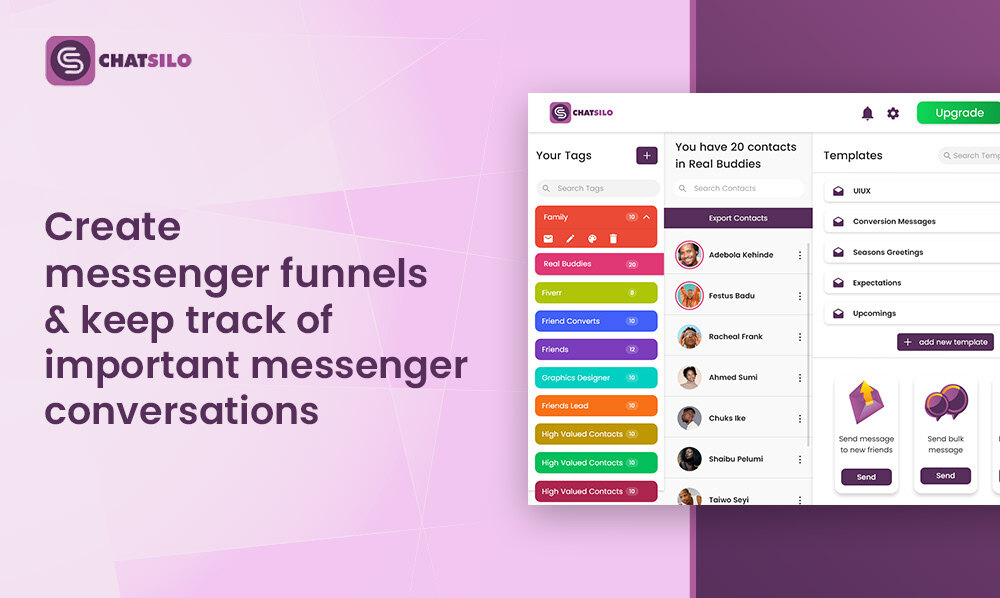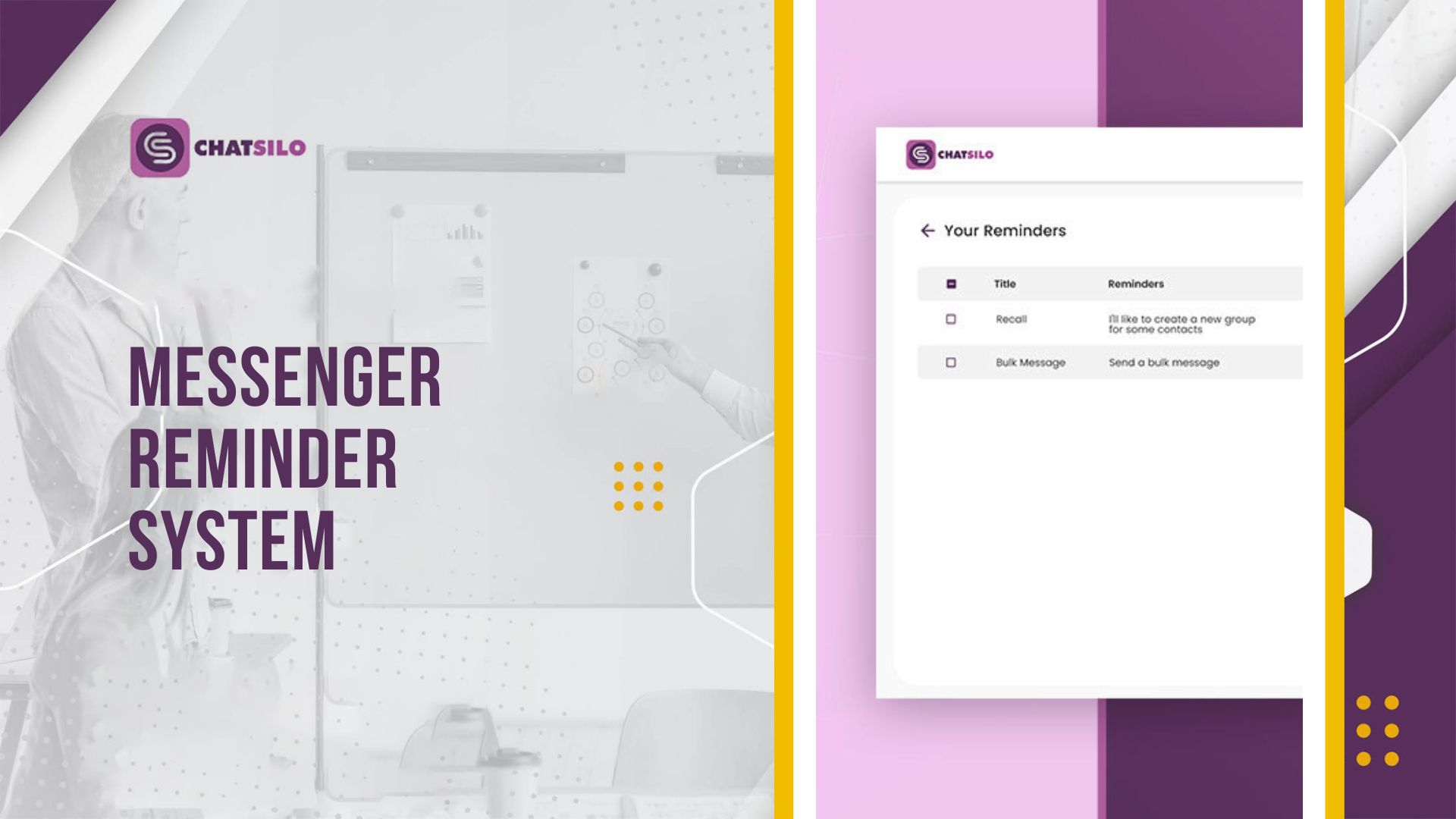Welcome to our comprehensive guide on mastering the art of sales funnel building. In today’s digital age, businesses constantly seek effective strategies to boost their sales and conversions. One powerful tool that has gained immense popularity is the Messenger Reminder System.
With its ability to engage customers, nurture leads, and increase conversions, the Messenger Reminder System has become an indispensable asset for businesses looking to maximize their sales potential.
In this article, we will delve deep into the world of sales funnel building and explore how the Messenger Reminder System can play a pivotal role in driving your business’s success. We’ll uncover the key benefits of leveraging this powerful tool and guide you through implementing it effectively.
From identifying your target audience to crafting compelling messages and utilizing the Messenger Reminder System’s capabilities, we will provide you with the knowledge and insights you need to create high-converting sales funnels.
So, whether you’re a seasoned marketer or just starting out, this guide is designed to equip you with the strategies and techniques needed to harness the true potential of the Messenger Reminder System and optimize your sales funnel.
Get ready to unlock new possibilities, engage with your audience, and watch your conversions soar to new heights. Let’s dive in!
Why Use Facebook Messenger for Reminder Systems
In an era of constant distractions and information overload, effective reminder systems are crucial for staying organized and remembering essential tasks.
One powerful tool that has gained significant traction recently is Facebook Messenger. Beyond its role as a messaging platform, Facebook Messenger offers a range of features that make it an ideal choice for implementing reminder systems.
In this section, we will explore using the Facebook Messenger reminder system, the benefits of using Facebook Messenger for reminder systems, and why it has become a popular choice among individuals and businesses alike.
The Popularity and Wide User Base of Facebook
Facebook is one of the most popular social media platforms worldwide, with billions of active users. This vast user base makes Facebook Messenger an attractive choice for implementing reminder systems. By leveraging the popularity of Facebook, businesses and individuals can tap into a massive audience and reach their target users effectively. With a single platform, they can connect with friends, family, colleagues, and customers, making it a versatile tool for communication and engagement.
Chatsilo: Mini Messenger CRM for Facebook Messenger
One powerful tool that complements the capabilities of Facebook Messenger for reminder systems is Chatsilo. Explicitly designed for Facebook Messenger, Chatsilo is a mini CRM (Customer Relationship Management) platform that offers advanced features to enhance communication and streamline reminder processes. With Chatsilo, businesses and individuals can easily manage contacts, schedule reminders, and automate personalized messaging. Its user-friendly interface and intuitive functionalities make it a valuable asset for optimizing reminder systems within Facebook Messenger.
Personalized Messaging and Rich Media Options
Facebook Messenger provides various personalized messaging options and incorporates rich media content into reminders. Users can send text messages, images, videos, audio clips, and even interactive elements like buttons and quick replies.
This flexibility allows for more engaging and interactive reminders, increasing the chances of users taking action. Personalization features like merging user data into message templates and segmenting recipients based on their preferences enable tailored communication that resonates with individuals on a deeper level.
Benefits of Using Facebook Messenger for Reminder Systems
1. Instant Delivery and Read Receipts: With Facebook Messenger, reminders can be delivered directly to users’ mobile devices, ensuring timely and reliable notifications. Additionally, the read receipts feature allows senders to know if their reminders have been seen, providing clarity and accountability.
2. Seamless Integration with Everyday Life: Facebook Messenger is already deeply integrated into the daily routines of billions of people worldwide. Leveraging this existing user behavior makes it convenient and effortless for individuals to receive reminders through a platform they are already familiar with.
3. Personalized and Interactive Communication: Facebook Messenger enables personalized communication through features such as chatbots and interactive messaging. This allows for tailored reminder experiences, ensuring users receive relevant information conversationally and engagingly.
4. Multi-Channel Accessibility: One significant advantage of Facebook Messenger is its accessibility across multiple devices and platforms. Users can receive reminders not only on their smartphones but also on tablets, desktops, and even smart speakers. This versatility ensures that reminders reach individuals wherever they are.
5. Syncing with Existing Facebook Events and Calendars: Facebook Messenger seamlessly integrates with users’ existing Facebook events and calendars. This synchronization allows for a centralized view of reminders alongside other commitments, making it easier to manage schedules and prioritize tasks effectively.
By harnessing Facebook’s popularity and broad user base, leveraging tools like Chatsilo, and taking advantage of the personalized messaging and rich media options available, businesses and individuals can create highly effective reminder systems within Facebook Messenger. The following sections will explore additional benefits and strategies for maximizing the potential of Facebook Messenger as a reminder system.
Setting Up a Facebook Messenger Reminder System
This section delves into the practical steps to set up your Facebook Messenger reminder system. Discover how to harness the power of automated reminders to keep your audience engaged and informed.
From building your subscriber list to crafting compelling messages, we’ll guide you through implementing an effective reminder system on Facebook Messenger. Let’s get started on creating seamless and timely communication with your audience.
Creating an Account Dedicated to Nurturing Leads (if not already available)
One of the critical steps in setting up your Facebook Messenger reminder system is to create a dedicated account specifically designed for lead nurturing. This account will be the primary channel for communicating with your audience and delivering timely reminders.
To begin, ensure you have a Facebook Business account set up. This will give you access to the tools and features to effectively manage your lead nurturing activities. If you don’t have a dedicated account yet, create one by following the simple steps outlined by Facebook.
Once your account is in place, optimizing it for lead nurturing purposes is essential. Customize your account settings to align with your brand and messaging, including the profile picture, cover photo, and business details. This will help establish credibility and professionalism when engaging with your audience.
Next, focus on building your subscriber list. Encourage users to opt-in to receive reminders and updates through Facebook Messenger. You can promote your Messenger reminders on various platforms, such as your website, social media profiles, and email newsletters. Offer incentives or exclusive content to entice users to subscribe and stay connected.
It’s important to note that you should establish a clear and consistent brand voice when creating your account. Define your brand’s tone, language, and values to ensure your messaging aligns with your overall marketing strategy. Consistency in your communication will build trust and familiarity with your audience, enhancing the effectiveness of your lead nurturing efforts.
As you set up your dedicated account, remember the importance of compliance with privacy and data protection regulations. Familiarize yourself with Facebook’s policies and guidelines to ensure you handle user data responsibly and ethically.
Creating an account dedicated to nurturing leads on Facebook Messenger provides a centralized platform for engaging with your audience and delivering personalized reminders. It streamlines your lead nurturing process and enables you to establish meaningful connections with your prospects. By taking the time to set up an account tailored to lead nurturing, you lay the foundation for a successful Facebook Messenger reminder system that drives engagement and conversions.
Integrating a CRM into Facebook Messenger
To maximize the effectiveness of your Facebook Messenger reminder system, it’s crucial to integrate a Customer Relationship Management (CRM) tool. A CRM allows you to manage and organize your leads, track interactions, and streamline your lead nurturing process. Two main options for integrating a CRM into Facebook Messenger are using Facebook-native tools or utilizing third-party CRM platforms like Chatsilo.
1. Using Facebook-Native Tools
Facebook provides built-in tools that enable you to manage customer interactions directly within Messenger. These tools offer basic CRM functionalities, allowing you to track conversations, assign contact tags, and set follow-up reminders. While these tools are convenient and readily accessible, they may have limitations regarding advanced features and scalability. If you’re just starting with lead nurturing or have a small-scale operation, utilizing Facebook-native tools can be a viable option.
2. Third-Party CRM Platforms such as Chatsilo
Integrating a third-party CRM platform like Chatsilo is highly recommended for more advanced lead nurturing and comprehensive CRM capabilities. Chatsilo is a powerful mini Messenger CRM specifically designed for Facebook Messenger conversations. It offers a range of features to enhance your lead nurturing efforts, including contact management, automated message sequences, custom tags, and analytics.
By integrating Chatsilo or similar CRM platforms, you gain access to advanced features that empower you to manage your leads and automate your reminder system effectively. You can segment your audience based on their interests and behaviors, create personalized message flows, and track the performance of your campaigns through comprehensive analytics. These tools enable you to deliver targeted and relevant reminders, increasing engagement and conversion rates.
Moreover, Chatsilo’s integration with Facebook Messenger allows you to leverage the platform’s full potential. You can seamlessly connect with your audience, utilize Facebook Messenger’s rich media options, and deploy chatbots to handle routine inquiries and streamline your lead nurturing process. This integration provides a seamless experience for you and your audience, enhancing the overall effectiveness of your reminder system.
When selecting a CRM platform, consider your needs, budget, and scalability requirements. Evaluate the features and functionality offered by different providers to ensure they align with your lead nurturing goals. Chatsilo, with its focus on Messenger conversations and its robust set of features, presents a compelling option for businesses looking to implement an efficient and effective Facebook Messenger reminder system.
Integrating a CRM into Facebook Messenger is pivotal in optimizing your lead nurturing efforts. Whether you choose to utilize Facebook-native tools or integrate a third-party CRM platform like Chatsilo, the right CRM solution will streamline your processes, improve engagement with your leads, and help you achieve higher conversion rates. By leveraging the power of CRM technology within Messenger, you can create a seamless and personalized experience for your audience, leading to increased customer satisfaction and business growth.
Customize the CRM Tool for Follow-Up Messaging
One of the key advantages of using a CRM tool like Chatsilo for your Facebook Messenger reminder system is the ability to customize and automate your follow-up messaging. By creating templates or canned responses, you can save time and ensure consistent communication with your leads. Here’s how you can customize the CRM tool for follow-up messaging using Chatsilo:
1. Launch the Chatsilo Extension: Launch the Chatsilo extension on your web browser. You can find the extension icon on the top right part of your browser. Click on it to open the Chatsilo interface.
2. Create a Template: Within the Chatsilo Interface: Locate the option to add a template. Click on it to create a new template. Assign a name to your template to easily identify it later. For example, you can name it “Chatsilo Subscribers.”
3. Add Canned Messages: Once you have created the template, click on it to add canned messages. Look for the option to add a new message and click on it. In the message editor, you can compose the content of your follow-up message. You can include personalized elements and relevant information to engage your leads effectively.
4. Tagging and Sending Messages: Select the appropriate tag from the list provided to send the canned message to your tagged contacts. This allows you to target specific groups of leads for personalized messaging. Once you’ve selected the tag, you can send the pre-designed message to the contacts within that tag.
5. Sending Messages to Individual Contacts: If you want to send a message to an individual contact within a specific tag, you can do so by clicking on the three horizontal or vertical dots associated with that contact. This action will bring the contact into focus. From there, you can initiate a chat and send the canned message to the contact.
Customizing the CRM tool with follow-up messaging templates allows you to streamline your communication process and ensure consistent and timely interactions with your leads. Chatsilo’s extension provides an intuitive interface for creating and managing these templates, allowing you to save time and effort in crafting individual messages. With the ability to tag contacts and send personalized messages in bulk or individually, you can tailor your follow-up approach to each lead’s specific needs and preferences.
Utilizing the customization features of the CRM tool within Chatsilo empowers you to maintain a high level of engagement and nurture your leads effectively. By automating parts of your follow-up process and leveraging pre-designed messages, you can ensure that no lead falls through the cracks and that each interaction is personalized and impactful.
Incorporating customized follow-up messaging into your Facebook Messenger reminder system using Chatsilo’s CRM tool takes your lead nurturing efforts to the next level. It allows you to deliver consistent and targeted messages, saving time and increasing efficiency. By optimizing your follow-up process, you can build stronger relationships with your leads and increase the likelihood of converting them into loyal customers.
Best Practices for Effective Follow-Ups via Facebook Messenger
Consistent and timely follow-up messages play a crucial role in nurturing leads. In this subsection, we will explore the importance of maintaining consistency and timeliness in your Facebook Messenger follow-ups to maximize engagement and build strong relationships with your audience.
Timing the Follow-Up Messages for Optimal Response Rates
Timing is crucial when it comes to follow-up messages. This subsection will discuss the importance of timing your Facebook Messenger follow-ups to maximize response rates. We’ll explore strategies for determining the best time to send your messages based on your target audience’s behavior and preferences. By understanding the ideal timing, you can increase the chances of your messages being seen and responded to promptly, enhancing your lead nurturing efforts.
Maintaining a Human Touch in Automated Messages
Automation is a powerful tool for streamlining your follow-up process, but it’s essential to maintain a human touch. This subsection will delve into the importance of infusing personalization and authenticity into automated messages. We’ll discuss techniques for crafting genuine and empathetic messages, ensuring your leads feel valued and engaged. By striking the right balance between automation and personalization, you can create a meaningful connection with your audience and enhance the effectiveness of your follow-up messages.
Ensuring Concise and Clear Messages
Clarity and conciseness are essential for follow-up messages on Facebook Messenger. This subsection will explore the significance of delivering concise, clear messages that capture your audience’s attention. We’ll provide tips for crafting messages that are easy to understand, avoiding unnecessary jargon or complexity. By communicating your message clearly and concisely, you can ensure your leads grasp your offer’s value and encourage them to take the desired action.
Utilizing a Mix of Promotional and Non-Promotional Content
A well-rounded follow-up strategy involves a mix of promotional and non-promotional content. In this subsection, we will discuss the importance of balancing promotional messages and providing valuable, non-promotional content to your audience. We’ll explore various types of non-promotional content, such as educational resources, industry insights, or helpful tips, that can build trust and establish your expertise. By offering diverse content, you can engage your leads on multiple levels and strengthen their relationship with your brand.
Obtaining User Consent and Respecting Privacy
Respecting user consent and privacy is paramount when implementing a follow-up system on Facebook Messenger. In this subsection, we will highlight the significance of obtaining explicit consent from your leads before sending them follow-up messages. We’ll discuss strategies for obtaining consent, such as using opt-in forms or explicit subscription requests, and emphasize the importance of maintaining compliance with data protection regulations. By prioritizing user consent and respecting privacy, you can build trust with your audience and ensure a positive experience with your follow-up messages.
By implementing these best practices in your Facebook Messenger follow-up strategy, you can enhance the effectiveness of your messages, nurture your leads more effectively, and ultimately drive better results for your business.
Monitoring and Measuring the Success of Your Facebook Messenger Reminder System
In this section, we delve into the critical aspect of monitoring and measuring the success of your Facebook Messenger reminder system. By closely tracking key metrics and analyzing data, you can gain valuable insights into the effectiveness of your follow-up messages. We’ll explore how to track and evaluate important metrics, make data-driven adjustments to optimize your system and implement A/B testing to improve conversion rates. With a robust monitoring and measurement strategy, you can fine-tune your Facebook Messenger reminder system for maximum impact and achieve your business objectives.
Identifying Key Performance Indicators (KPIs) for the Follow-Up Campaigns
To effectively monitor and measure the success of your Facebook Messenger reminder system, it’s crucial to identify the key performance indicators (KPIs) that align with your campaign goals. KPIs serve as benchmarks for evaluating the performance and effectiveness of your follow-up messages. Examples of relevant KPIs include conversion rate, lead response time, engagement rate, and customer satisfaction. You can accurately track and measure your reminder system’s impact by identifying the most meaningful KPIs for your specific objectives.
Analyzing the Open Rate, Response Rate, and Click-Through Rate
The open rate, response rate, and click-through rate are essential metrics for evaluating the performance of your follow-up messages. The open rate indicates the percentage of recipients who opened your messages, providing insights into the effectiveness of your subject lines and message content. The response rate measures the percentage of recipients actively engaging with your messages by replying or taking desired actions. The click-through rate represents the proportion of recipients who clicked on links within your messages, indicating their level of interest and engagement. Analyzing these metrics allows you to gauge the engagement and effectiveness of your follow-up campaigns.
Identifying Patterns and Insights From User Engagement
Analyzing user engagement patterns is vital to uncovering valuable insights from your Facebook Messenger reminder system. Observing how recipients interact with your messages allows you to identify patterns and trends that shed light on their preferences, behaviors, and pain points. For example, you may discover that certain content or messaging styles generate a higher response or click-through rates. Understanding these insights enables you to tailor your follow-up messages to better resonate with your audience and drive desired actions.
Fine-Tuning the Reminder System Based on Metrics and User Feedback
Utilizing the metrics and user feedback from your Facebook Messenger reminder system, you can make data-driven adjustments to fine-tune its performance. By analyzing the KPIs, open rates, response rates, click-through rates, and user engagement patterns, you can identify areas for improvement and optimization. This may involve refining the timing of your messages, personalizing the content, adjusting the frequency of follow-ups, or testing different approaches through A/B testing. Incorporating user feedback, such as suggestions or pain points expressed in responses, also helps you enhance your reminder system’s effectiveness and user experience.
By continuously monitoring and measuring the performance of your Facebook Messenger reminder system and leveraging the insights gained, you can refine and optimize your campaigns to achieve higher engagement, conversions, and overall success. Regularly reviewing and analyzing the identified KPIs, engagement metrics, and user feedback enables you to make informed decisions and implement strategic improvements that align with your business objectives.
Integrating Facebook Messenger with Other Channels for a Holistic Follow-Up Strategy
Integrating Facebook Messenger with other communication channels is a powerful approach to creating a holistic follow-up strategy that maximizes engagement and conversions.
By leveraging the strengths of multiple channels, you can reach your audience effectively and deliver cohesive messaging across different touchpoints.
This section explores the benefits and strategies of integrating Facebook Messenger with email, SMS, and other CRM tools to enhance your follow-up efforts.
Synchronizing Data From Email, SMS, and Other CRM Tools
Synchronizing data across various communication channels is crucial for maintaining a unified customer view and ensuring consistent messaging. Integrating Facebook Messenger with email, SMS, and other CRM tools allows you to synchronize contact information, preferences, and interactions. This enables you to create personalized and targeted follow-up messages that align with your customers’ preferences and behavior across different channels.
Cross-Channel Remarketing and Retargeting
Cross-channel remarketing and retargeting leverage the power of multiple channels to reinforce your messaging and drive conversions. Integrating Facebook Messenger with other channels allows you to implement remarketing and retargeting campaigns that engage users who have shown interest or interacted with your brand. For example, you can retarget users who have opened your emails but haven’t completed a purchase by sending them personalized follow-up messages via Facebook Messenger. This cross-channel approach keeps your brand in mind and increases conversion chances.
Leveraging Analytics and Insights From Multiple Channels
Integrating Facebook Messenger with other communication channels provides an opportunity to leverage analytics and insights from multiple sources. By combining data from Facebook Messenger, email, SMS, and other CRM tools, you can comprehensively understand user behavior, preferences, and engagement across different channels. Analyzing these insights allows you to identify trends, optimize your messaging, and refine your overall follow-up strategy. For example, you may discover that users who engage with your Facebook Messenger messages are more likely to convert when receiving follow-up emails. This knowledge enables you to tailor your messaging and allocate resources effectively to drive better results.
Integrating Facebook Messenger with other channels allows you to create a seamless and cohesive follow-up strategy that maximizes engagement, conversions, and customer satisfaction. Synchronizing data, implementing cross-channel remarketing, and leveraging analytics from multiple channels empower you to deliver personalized and targeted messages that resonate with your audience. Embracing a holistic approach ensures that your follow-up strategy is comprehensive, efficient, and optimized for success.
Final Thoughts
In conclusion, leveraging Facebook Messenger as a powerful tool for follow-up and engagement can significantly enhance your sales and customer communication efforts. Implementing an effective Messenger reminder system lets you stay connected with your audience, nurture leads, and drive conversions. The benefits of using Facebook Messenger, such as its vast user base, personalized messaging capabilities, and integration options, provide a competitive edge in today’s digital landscape.
To ensure success with your Messenger sales funnel, remember to set up your system strategically, implement conversational flows using tools like Chatsilo, and continuously monitor and optimize your funnel based on key metrics and customer feedback. By following best practices like timely follow-ups, providing value through personalized content, and balancing automation with a human touch, you can build trust, increase engagement, and drive conversions.
Take advantage of the insights and analytics from your follow-up campaigns across multiple channels to refine your strategies further and deliver a cohesive customer experience. Finally, integrating Facebook Messenger with other communication channels amplifies your reach and impact, enabling you to engage with your audience holistically.
Ready to take your Facebook Messenger follow-up game to the next level? Try Chatsilo, the mini CRM designed specifically for Facebook Messenger. With its features and capabilities for managing contacts, templates, and analytics, Chatsilo empowers you to streamline your follow-up process, personalize your messaging, and achieve better results. Don’t miss out on the opportunity to supercharge your Messenger sales funnel with Chatsilo today!
Start maximizing conversions and boosting customer engagement by incorporating Chatsilo into your Facebook Messenger strategy. Try Chatsilo now and revolutionize your follow-up game on Messenger!