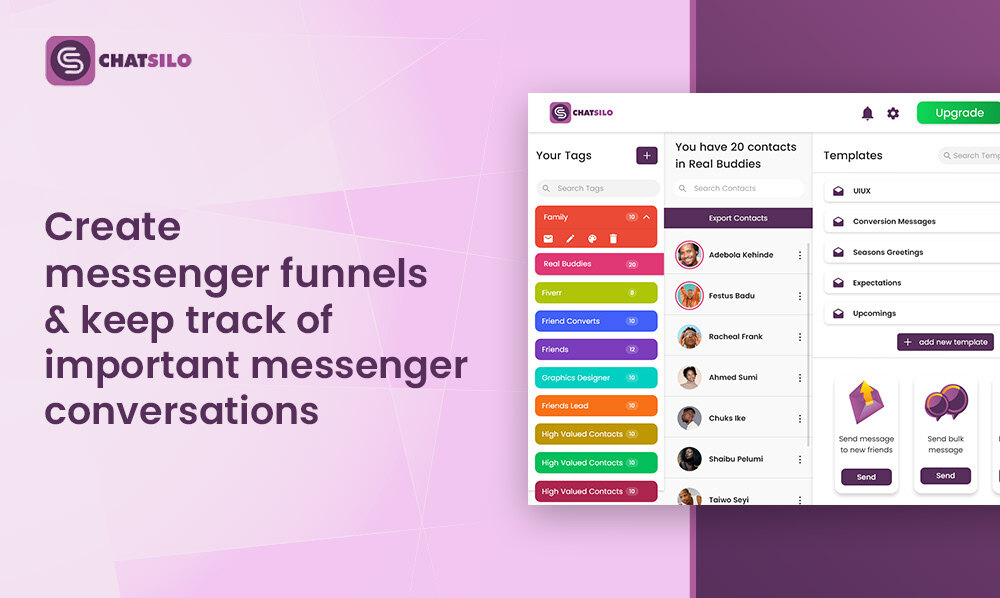Facebook Messenger is a messaging platform part of the Facebook social media network. It allows users to send text messages, voice messages, images, videos, and other content to their Facebook friends and other users who have installed the Messenger app on their devices.
Messenger has become an essential tool for marketing because it offers businesses a way to connect with customers more personally and immediately. Companies can use Messenger to send targeted customer messages, offer customer support, and even process orders and payments.
The core of messenger marketing is relationship building. This involves creating and nurturing strong customer relationships through personalized, two-way communication. Messenger marketing allows businesses to connect with customers more personally and directly, leading to stronger relationships and increased loyalty.
One of the main benefits of messenger marketing is that it allows you to create a more personal connection with customers. With Facebook Messenger, businesses can conversationally engage with customers, responding to their questions and concerns in real-time. This builds trust and fosters a sense of community around the brand.
Another critical aspect of relationship building in messenger marketing is personalization. Businesses can use customer data to tailor messages and offers to individual customers, making them feel valued and understood. Personalization also helps marketers improve the effectiveness of their campaigns by delivering the right message to the right customer at the right time.
In this article, you will learn more about how to use Facebook messenger for marketing. Let’s get started.
Building Your Audience on Facebook
Building an audience on Facebook helps businesses increase brand awareness, engagement, and sales. Here are some ways to build your audience on Facebook:
By Using Social Media to Promote Your Offer
Social media is a powerful tool for promoting offers and building an audience on Facebook. Here are some tips for using social media to promote your offer:
- Create Compelling Content: Creating compelling content that showcases what you have to offer is vital to attracting and engaging your audience on social media. This can include photos, videos, infographics, and blog posts.
- Use Relevant Hashtags: Hashtags can help increase your content’s visibility on social media. Use relevant hashtags related to your offer to help your content reach a wider audience.
- Partner With Influencers: Partnering with influencers with large followers on social media can effectively promote your offer and reach a wider audience. Identify influencers who align with your brand and offer, and work with them to promote your offer.
- Offer Exclusive Discounts: Offering exclusive discounts and promotions to your social media followers can encourage them to purchase your offerings. Increase engagement and conversions by creating unique discount codes available exclusively on social media.
- Engage With Your Audience: Engage with your audience on social media by replying to comments and messages, and asking for feedback on your offerings. This helps build trust and loyalty with your audience.
By following these tips, businesses can successfully promote their offer on social media and build an engaged audience on Facebook.
By Encouraging Customers to Connect With You on Messenger
If you want to facilitate or attract customers connections on Messenger, here are some tips you can follow:
- Promote Your Messenger Account on Your Website: Add a Messenger chat plugin to your website, and encourage visitors to message you with any questions or concerns.
- Use Social Media to Your Advantage: Share your Messenger account on social media platforms such as Facebook, Instagram, and Twitter, and let your followers know that they can message you with any questions or concerns. Add a “Message Us” or “Send Message” CTA button to your Facebook page to encourage customers to connect with you on Messenger.
- Offer Incentives: Consider offering exclusive discounts or promotions to customers who connect with you on Messenger. This motivates them to reach out and engage with your brand.
- Respond Promptly: Make sure to respond to messages quickly and efficiently. This allows you to build trust with your customers and encourage them to reach out to you in the future.
- Personalize Your Messages: Use your customer’s name in your message and ensure it addresses your customer’s concerns. This can help create a personalized experience that will encourage them to connect with you again.
Remember, Messenger can be a powerful tool for building audience relationships. So it’s essential to use it effectively and make it easy for them to contact you.
Developing a Messaging Strategy
Developing a messaging strategy is crucial when using Facebook Messenger for marketing purposes. Here are some critical steps to follow:
Identifying Your Goals
Identifying your goals is an essential step in developing your messaging strategy. Here are some steps for identifying your goals:
- Know Your Target Audience: Start by understanding who you want your message to reach. What are their interests, behaviors, and preferences? Understanding your audience allows you to determine the most relevant and vital goals.
- Review Your Overall Marketing Objectives: Your messaging strategy should align with your marketing objectives. Review your marketing plan and identify the specific goals you want your message to achieve.
- Consider Your Messaging Channels: Decide which channel to use for delivering your messages. It may be email, social media, or text messages. Different channels may be more suitable for specific goals, so consider which channels will help you achieve your goals most effectively.
- Determine Success Metrics: Decide which metrics to use to measure the success of your messaging. Will you track click-through rates, open rates, conversions, or other metrics?
- Prioritize Goals: Determine and prioritize the most important goals for your business. This allows you to focus your messaging strategy on the most critical areas.
- Set Specific and Measurable Goals: Set specific, measurable goals that align with your marketing objectives. For example, you can aim to increase sales by a certain percentage or generate a certain number of leads through your messaging channels.
- Consider the Timing of Your Goals: Consider when you want to achieve your goals and the timeline for your messaging strategy. This will help you set realistic goals and develop a plan to achieve them.
Crafting Your Messaging Style
Crafting your messaging style is an integral part of developing a messaging strategy. Here are some steps to help you create a messaging style that is effective for your target audience:
- Define Your Target Audience: Identity the demographic, psychographic, and behavioral traits of the people you want to reach with your messaging. This will help you understand their needs, values, and preferences to tailor your messaging to their interests.
- Develop Your Brand Voice: Determine the tone, language, and style of your messaging that aligns with your brand’s personality and values. Consider what emotions and values you want to evoke in your audience and what words and phrases best convey them.
- Choose Your Messaging Channels: Decide which platforms and channels are most appropriate for delivering your messaging to your target audience. Consider the strengths and weaknesses of each platform and how they affect your messaging style.
- Build a Messaging Framework: Develop a messaging framework that includes key messages, value propositions, and differentiators. This framework should guide your messaging across all channels and platforms to ensure consistency and coherence.
- Test and Refine Your Messaging: Use data and feedback to refine your messaging over time. Pay attention to how your audience responds to your messaging, what resonates with them, and what needs improvement.
Determining the Frequency and Timing of Your Messages
Determining the frequency and timing of your messages is an integral part of developing your messaging strategy. Here are some steps to help you determine the optimal frequency and timing for your messages:
- Understand Your Audience: Before deciding on the frequency and timing of your messages, you need to understand your audience. What are their habits and behaviors? When are they most likely to be active and engaged? This information can help you determine the best times to send your messages.
- Consider Your Goals: The goals for your messaging strategy can also help determine the frequency and timing of your messages. For example, if your goal is to increase engagement with your brand, you may want to send more frequent messages at peak engagement times.
- Test and Measure: It’s essential to test different frequencies and timing of messages to see what works best for your audience. Use analytics tools to measure engagement rates and adjust your strategy accordingly.
- Consider the Messaging Platform: Different messaging platforms may have different optimal frequencies and timing for messages. For example, messaging via Facebook Messenger may require a different approach than messaging via email. Consider the platform and adjust your strategy accordingly.
- Be Consistent: Consistency is key regarding messaging frequency and timing. Establish a regular schedule and stick to it as much as possible. This helps build trust and engagement with your audience.
- Be Respectful: Respecting your audience’s time and preferences is essential. Avoid bombarding them with too many messages or sending messages at inappropriate times.
Personalizing Your Messages
Personalizing your messages on Facebook Messenger is crucial to developing an effective messaging strategy. Here are some ways to help you personalize your messages:
By Using Data to Personalize Your Messaging
You can improve engagement, drive conversions, and build stronger relationships with your customers by using data to personalize your messaging on Facebook Messenger. Here are some steps to help you use data to personalize messaging:
- Collect Customer Data: To help personalize your messages, collect your target customers’ data such as purchase history, interests, and preferences. Use tools like Facebook’s Pixel or third-party analytics platforms to collect and analyze customer data.
- Segment Your Audience: Once data is collected, you can segment your audience into groups based on shared characteristics. This allows you to send more targeted and personalized messages to specific groups of people.
- Create Personalized Messaging: Based on the segment of your audience you want to target, create personalized messaging that speaks directly to their interests or needs. You can also use the data to personalize images or other media in your messaging.
- Use Automation: To make the process more efficient, you can use automation tools like chatbots to deliver personalized messaging at scale. These tools can use the data you have collected to deliver targeted messaging to different groups of people.
- Utilize Previous Interaction: Personalize your messages by drawing on previous interactions with the customer. For instance, if the customer has previously asked a question, you can mention it in your message.
- Monitor Results: Finally, track the performance of your personalized messaging campaigns and adjust your approach based on the data you collect. This will allow you to continually refine your messaging to achieve better results over time.
Addressing Your Customers by Name
Addressing your customers by name is a simple yet effective way to personalize your Facebook Messenger messaging. Here are some of the benefits of addressing customers by name:
- It Builds a Personal Connection: Addressing a customer by name can help build a personal connection and make the message more personal and relevant.
- It Increases Engagement: Including a customer’s name in your message can help you capture their attention and increase their engagement with your brand.
- It Improves Customer Experience: Customers are more likely to feel valued and appreciated when their name is used, which can improve their overall experience with your brand.
- It Establishes Trust: Personalizing your message with the customer’s name can help build trust and credibility with the customer.
- It Creates a Positive Experience: Addressing customers by name can create a positive experience and aid in developing a relationship with them. Customers are more likely to have a positive experience when they feel they are interacting with a real person rather than a faceless business.
Note that using a customer’s name should be done respectfully and appropriately. Avoid using overly familiar or inappropriate language; always address customers by their preferred names. Furthermore, using customers’ names sparingly and naturally is critical to ensure it doesn’t come across as forced or insincere.
Offering Promotions and Discounts Based on Customer Preferences
Offering promotions and discounts based on customer preferences is an effective way to personalize your messaging and drive conversions in Facebook Messenger. Here are some of the reasons why personalized promotions and discounts are essential:
- Increases Relevance: You can make your message more relevant to the customer by offering promotions and discounts based on their preferences, increasing the likelihood that they will engage with your brand.
- Improves Customer Experience: Customers receiving personalized promotions and discounts are more likely to feel valued and appreciated, which can improve their overall experience with your brand.
- Encourages Purchases: Personalized promotions and discounts can persuade customers to buy something they might not have bought otherwise, increasing conversion rates.
- Increases Customer Loyalty: Personalized promotions and discounts can help increase customer loyalty by demonstrating that you understand their needs and preferences.
To offer personalized promotions and discounts on Facebook Messenger, you can create targeted offers using customer data such as purchase history and preferences. Chatbots can also be used to ask customers about their preferences and customize offers based on their responses.
When offering personalized promotions and discounts, ensure that the terms and conditions are clear and specific, and avoid making the offer too complicated to redeem.
Steps and Sample Script of Messenger Marketing
When using Facebook Messenger for marketing, making a good impression is essential. You should earn the audience’s attention and establish a positive rapport. Here are the steps and sample scripts for messenger marketing:
Introduction
When marketing your product on Messenger, you first need to make an introduction. Ensure you are friendly, professional, and concise when doing so. Here are some tips and a sample script to help you get started:
- Start With a Greeting: Begin your message with a friendly greeting that addresses the customer by name (if possible). This helps to establish a personal connection right from the start.
- Introduce Yourself and Your Company: Let the customer know who you are and what your company does. This can help to establish credibility and set expectations for the conversation.
- Express Interest in Their Needs: Show the customer that you’re interested in learning more about their needs and how you can help. This can help to build rapport and establish trust.
- Provide a Clear Value Proposition: Explain the benefits of your product or service clearly and concisely. This can help to capture the customer’s attention and demonstrate the value of what you have to offer.
- Provide a Call-to-Action: End your introduction with a clear call-to-action, such as asking if they’re interested in learning more, scheduling a demo, or signing up for a free trial.
Here’s a sample script for making an introduction to potential customers on Facebook Messenger:
“Hi [ Customer Name],
I hope you’re doing well. My name is [Your Name], and I’m reaching out from [Your Company Name]. We specialize in [briefly describe your product/service or mission statement].
I noticed you’re [relevant detail based on their profile or interests]. I wanted to reach out and see if you might be interested in learning more about how we can help you achieve your goals.
Our [product/service] can help you [briefly describe the benefits]. I’d be happy to provide you with more information or answer any questions you might have.
If you’re interested in learning more, please let me know, and we can schedule a time to chat further. Thank you for your time, and I look forward to hearing from you soon.
Best,
[Your Name/Company Name]”
Building Rapport
Building rapport with potential customers on Facebook Messenger is crucial in establishing trust and making a positive first impression. Here are some tips and a sample script to help you build rapport:
- Start With a Friendly Greeting: Begin your conversation with a warm and personalized greeting. Use the customer’s name if possible and show genuine interest in their well-being.
- Establish Common Ground: Find a point of common interest with the customer to establish a connection. This can be something you notice on their Facebook profile or something they’ve mentioned in previous conversations.
- Be Helpful and Offer Value: Show the customer that you’re focused on helping them rather than just making a sale. Offer helpful tips, resources, or insights about their interests or needs.
- Ask questions and listen actively: Ask open-ended questions to learn more about the customer’s needs and interests. Listen actively and show that you’re genuinely interested in their responses.
- Show Empathy and Understanding: Empathize with the customer’s challenges and show that you understand where they’re coming from. This can help to build trust and establish a sense of rapport.
Here’s a sample script for building rapport with potential customers on Facebook Messenger:
“Hi [Name],
I hope you’re doing well. I noticed you’re interested in [topic of interest based on their Facebook profile]. I’m also a big fan of [related interest or hobby]. It’s always great to connect with someone who shares similar interests.
At [Your Company Name], we’re committed to helping people [briefly describe the mission or purpose of your company]. I’d love to learn more about your needs and see if there’s anything we can do to help.
Is there anything in particular that you’re struggling with right now? I’m here to listen and offer any insights or resources that might be helpful. Let’s chat and see if we can find some solutions together.
Best,
[Your Name/Company Name]”
Checking Customer’s Assets and Qualifiers
When marketing on Facebook Messenger, you can check customers’ assets and qualifiers by asking specific questions to determine whether they have the necessary resources and requirements to make the most out of your product or service. Here are some tips and a sample script:
- Identify the Necessary Assets and Qualifiers: Before you start the conversation, list the assets and qualifiers needed to use your product or service successfully. This could include factors such as time, budget, technical skills, access to specific resources, etc.
- Ask Targeted Questions: Once you’ve identified the necessary assets and qualifiers, you can ask targeted questions to determine whether the customer has them. For example, if your product requires particular technical expertise, you can ask about their experience with similar tools or platforms. You can ask about their availability and workload if your service requires a significant time commitment.
- Listen Actively: When asking questions, actively listen to the customer’s responses and ask follow-up questions to clarify any confusion or uncertainty. This will help you get a more accurate understanding of their assets and qualifiers.
- Provide Tailored Recommendations: You can provide tailored recommendations and solutions that address the customer’s needs and constraints based on your gathered information.
Here’s a sample script for checking customers’ assets and qualifiers:
“Hi [Name],
Thank you for your interest in our [product/service]. Before we dive into the details, I’d like to ask a few questions to ensure you have everything you need to maximize our offering.
Can you tell me about your current stage in [relevant field/industry] and what you hope to achieve with our product/service?
Regarding assets, do you have access to the necessary resources, such as a budget or specific tools, to use our product/service effectively?
What about qualifiers? Are you comfortable with the technical expertise required for our product/service, or would you benefit from additional training or support?
Thank you for taking the time to answer these questions. Based on your responses, I think our [product/service] could be an excellent fit for you. Here are some tailored recommendations based on your needs and constraints.
Please let me know if you have any questions or concerns about these recommendations or if you’d like more information about our product/service. I’m here to help and look forward to hearing from you soon.
Best,
[Your Name/Company Name]”
Customer’s Goals
Knowing your customer’s goals is crucial when marketing on Facebook Messenger, as it allows you to tailor your approach and offer solutions that meet their specific needs. Here are some tips and a sample script for inquiring about your customer’s goals:
- Ask Open-Ended Questions: Ask questions that allow your customer to provide detailed responses. This can help you understand their goals more clearly and uncover any challenges they may face.
- Listen Actively: Pay close attention to your customer’s responses and show you’re engaged in the conversation. This can help to establish trust and rapport.
- Offer Insights and Suggestions: Use your knowledge and expertise to offer helpful suggestions and insights related to your customer’s goals. This can help to position you as a valuable resource.
- Tailor Your Approach: Use the information you gather to tailor your approach and offer solutions that meet your customer’s specific needs and goals.
Here’s a sample script for inquiring about your customer’s goals on Facebook Messenger:
“Hi [Name],
Thanks for reaching out to us. I’m excited to learn more about your goals and how we can help.
Can you tell me more about what you’re hoping to achieve? Are there any specific challenges or roadblocks you’re facing right now?
Based on what you’ve shared, I have a few ideas and suggestions that I think could be helpful. For example, [briefly describe a potential solution based on their goals].
Of course, every situation is unique, and I’d love to learn more about your specific needs and goals. Let’s chat further and see if we can find a solution that works for you.
Looking forward to hearing from you soon,
[Your Name/Company Name]”
Reassess Customers’ Goals
Reassessing the goals of customers is a crucial step when marketing on Facebook Messenger. It allows you to ensure that your approach remains aligned with their needs and goals and can help you to adjust your strategy if necessary. Here are some tips and a sample script for reassessing your customer’s goals:
- Ask for Feedback: Ask your customer how they feel about their progress toward their goals. This can help you understand if their priorities have shifted or if they have new challenges that need to be addressed.
- Review Previous Conversations: Reviewing previous conversations with your customer can help you identify any changes in their goals or challenges.
- Provide Value: Use your knowledge and expertise to provide valuable insights and suggestions for your customer’s goals. This can help to build trust and establish your position as a valuable resource.
- Tailor Your Approach: Use the information you gather to adjust your approach and offer solutions that meet your customer’s evolving needs.
Here’s a sample script for reassessing your customer’s goals on Facebook Messenger:
“Hi [Name],
I wanted to check in and see how things are going with your goals. Have you made progress toward achieving what you set out to do? Are there any new challenges that have come up since we last spoke?
Based on our previous conversations, I have a few ideas and suggestions that I think could be helpful. For example, [briefly describe a potential solution based on their goals].
Of course, every situation is unique, and I’d love to hear your thoughts on how we can best support you. What do you feel is the next step to take toward achieving your goals?
I’m committed to helping you achieve success and am here to support you every step of the way.
Looking forward to hearing from you soon,
[Your Name/Company Name]”
Drop Checkout Link
When dropping checkout links for customers on Facebook Messenger, it’s essential to make the process as simple as possible. Here are some tips for dropping checkout links:
- Be Clear and Concise: Make sure your customer knows exactly what they’re clicking on and where it will take them. Use precise language and avoid any confusion or ambiguity.
- Offer Support: Let your customer know you’re available to answer any questions or concerns before purchasing.
- Provide Incentives: Consider offering a discount or special offer to encourage your customer to purchase.
- Follow Up: After dropping the checkout link, follow up with your customer to ensure they can complete the purchase and address any issues or concerns that may have arisen.
Here’s a sample script for dropping a checkout link on Facebook Messenger:
“Hi [Name],
Thanks for considering [Product/Service]! I’ve included a link to our checkout page to make the purchase process as easy as possible. Simply click the link, enter your information, and you’ll be on your way.
[Insert checkout link]
If you have any questions or concerns, please don’t hesitate to reach out. We’re here to help.
[If possible] As a special thank you for your interest in [Product/Service], we’re offering a 10% discount for purchases made within the next 24 hours. Simply use the code [Discount Code] at checkout to redeem.
Thanks again for considering [Product/Service]. We appreciate your business!
Best regards,
[Your Name/Company Name]”
Address Objections
When addressing customers’ objections, it’s essential to be empathetic and understand where the customer is coming from. Here are some tips for addressing objections:
- Listen to Their Concerns: Allow customers to express their objections and concerns thoroughly. Be patient and listen carefully to what they have to say.
- Empathize With Their Situation: Let the customer know you understand their concerns and are there to help. Show them you genuinely care about their needs and are willing to work with them.
- Offer Solutions: Provide the customer with options that address their specific concerns. This could include offering discounts, a payment plan, or other incentives that meet their needs.
- Be Transparent: Provide clear and honest information about your product or service, including any limitations or potential drawbacks. This helps build customer trust and demonstrates your commitment to their satisfaction.
- Follow Up: After addressing the customer’s objections, follow up with them to ensure they’re satisfied with the resolution and answer any remaining questions or concerns.
Here’s a sample script for addressing objections on Facebook Messenger:
“Hi [Name],
I understand that you have some concerns about [Product/Service]. Let’s see if we can address those together.
If money is a concern, we offer first-time customers a 10% discount. Additionally, we offer flexible payment plans that can be customized to fit your budget.
If you have other objections or misconceptions, please feel free to share them with me. I’m happy to talk further and address any concerns you may have.
Our goal is to ensure you have all the information you need to make an informed decision about our product/service. We want to ensure that you have the best possible experience with us.
Let me know if there’s anything else I can do to help.
Best regards,
[Your Name/Company Name]”
Follow Up
Following up with customers on Facebook Messenger is essential in building long-term relationships and ensuring customer satisfaction. Here are some tips for following up:
- Be Timely: Follow up with customers as soon as possible after the initial interaction. This helps to keep the conversation fresh in their minds and demonstrates your commitment to their needs.
- Ask for Feedback: Encourage customers to share their thoughts and feedback about their experience with your product or service. This shows that you value their opinion and are committed to continuous improvement.
- Follow Up Again: If the customer has expressed interest in your product or service but hasn’t yet made a purchase, consider following up again in a few days or weeks to see if they have any additional questions or concerns.
Here’s a sample script for following up with customers on Facebook Messenger:
“Hi [Name],
I wanted to follow up and see how you’re enjoying [Product/Service]. Have you had a chance to try it out yet?
If you have any questions or concerns, please don’t hesitate to reach out. We’re here to help and want to ensure you have the best possible experience with our product/service.
Also, I wanted to share some helpful tips/resources related to [Product/Service] that you might find useful. [Insert helpful tips/resources here]
Lastly, if you have a moment, we’d love to hear your feedback about your experience with our product/service. Your opinion matters to us and helps us to improve continuously.
Thank you for choosing [Your Name/Company Name]. We appreciate your business and look forward to serving you again in the future.
Best regards,
[Your Name/Company Name]”
Measuring Your Results
Measuring the results of your Facebook Messenger marketing campaign is crucial to determining your efforts’ success and making adjustments for better performance. Here are some steps you can follow to measure your results:
Using CRM to Track Metrics and Determine the Success of Your Messenger Marketing Campaign
A CRM (customer relationship management) system is a valuable tool for tracking metrics and analyzing the success of your Facebook Messenger marketing campaign. Here are some key metrics you can track using a CRM:
- Engagement Rate: This metric measures the percentage of people who engage with your Messenger content, such as opening a message or clicking a link.
- Conversion Rate: This metric measures the percentage of people who take a desired action, such as making a purchase, after interacting with your Messenger content.
- Click-Through Rate (CTR): This metric measures the percentage of people who click a link in your Messenger content.
- Revenue Generated: This metric measures the revenue generated from your Messenger marketing campaign.
To track these metrics, you can set up tracking pixels and conversion events in your CRM to monitor user behavior and actions taken on your Messenger platform. You can also track data on customer demographics, behavior patterns, and preferences to gain insights into your audience and adjust your marketing strategy accordingly.
Adjusting Your Strategy Based on Results
Once you’ve collected data on your Messenger marketing campaign through your CRM, it’s essential to analyze the results and adjust your strategy. Here are some ways you can adjust your strategy based on your results:
- Improve Engagement: If your engagement rate is low, try experimenting with different messaging strategies, content formats, or incentives to encourage more interaction with your Messenger content.
- Increase Conversions: If your conversion rate is low, you may need to improve your call-to-action or offer and consider retargeting users who engaged with your Messenger content but did not convert.
- Optimize Targeting: If your click-through rate is low, you may need to refine your targeting criteria or adjust your messaging to better resonate with your audience.
- Refine Messaging: Analyzing customer behavior and preferences data can provide insights into what resonates best with your audience, allowing you to refine your messaging to meet their needs and preferences better.
- Experiment With New Features: Facebook Messenger constantly adds new features and capabilities. Hence, staying up-to-date and experimenting with new features that may better engage your audience and improve your results is essential.
By continuously analyzing your Messenger marketing campaign data and adjusting your strategy accordingly, you can optimize your campaign for maximum effectiveness and achieve better results over time.
Final Thoughts
It’s vital to maintain a strong presence on Facebook Messenger. Doing this allows you to connect with your audience. Messenger offers direct communication between businesses and customers, allowing them to have real-time conversations and build relationships. Being available and responsive on Messenger can improve customer satisfaction and loyalty and drive sales.
Moreover, with the rise of messaging apps and the decline of email marketing, Messenger has become an essential tool for businesses to reach their audience. It allows them to directly provide their subscribers with personalized and relevant content, offers, and promotions.
Finally, Chatsilo is an excellent Customer Relationship Management (CRM) tool that enables businesses to manage their Facebook Messenger conversations in one place and provides tools for organizing, prioritizing, and automating responses.
Start using Chatsilo now and create the best experience with your customers on Messenger. This can lead to higher customer satisfaction and, ultimately, increased sales.