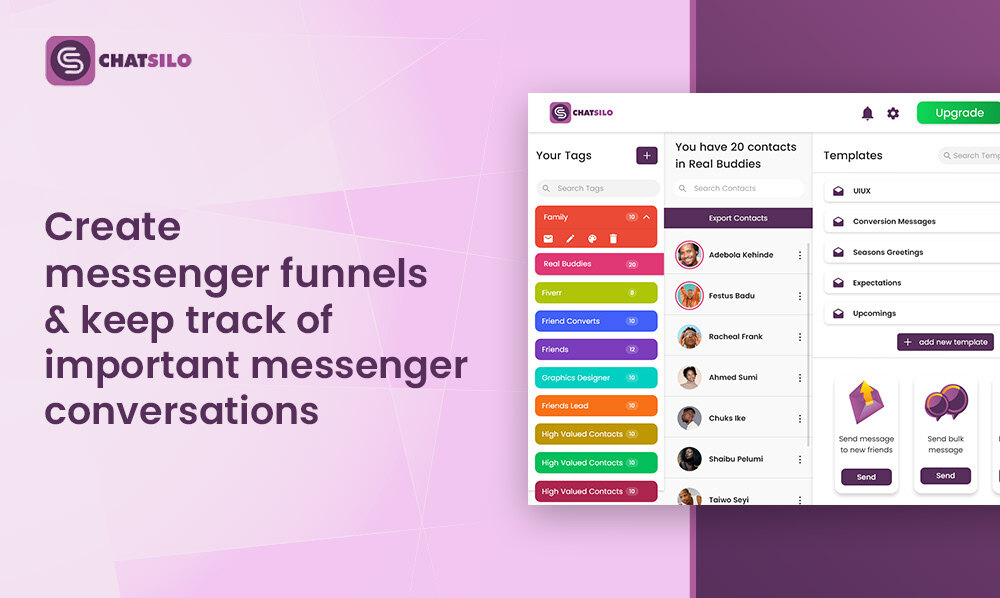Selling on Facebook Messenger has become an essential part of modern business practices. Facebook Messenger, a feature of Facebook, has over 1.3 billion users, making it one of the most popular messaging apps globally.
With its vast user base, selling on Facebook Messenger has become vital for businesses to increase sales and build customer relationships.
The importance of selling on Facebook Messenger lies in its ability to facilitate relationship-building between businesses and their customers. By using Messenger to interact with customers, businesses can establish a more personal and direct line of communication.
This allows businesses to provide better customer service, answer questions more quickly, and build stronger customer relationships.
Additionally, Facebook Messenger allows businesses to reach potential customers who may not have found them through other channels.
This article will give you everything you need to know to sell successfully on Facebook Messenger. We’ll cover topics such as setting up your Messenger for success, Automating your messaging, and other vital information.
Whether you’re a small business owner or a marketing professional, this article will provide actionable tips and strategies to make the most of Facebook Messenger for your products and services. So let’s get started!
Setting Up Your Facebook Messenger for Success
When setting up your Facebook Messenger for success, there are several key strategies to remember. These include:
Be Authentic and Use Your Profile
Being authentic and using your profile is crucial when setting up your Facebook Messenger for success. This means you should use a clear profile picture and a description that accurately reflects who you are or your business.
Avoid using fake or misleading information that may misrepresent you or your brand. Being authentic and genuine can build trust and credibility with your audience, leading to stronger engagement and more meaningful conversations.
In addition to your profile picture and description, you can personalize your Facebook Messenger with a custom greeting or welcome message that reflects your brand’s tone and personality. This can help set the tone for your conversations and make your audience feel welcome and valued.
Be Clear on Your Target Market and What You’re Offering
When setting up your Facebook Messenger for success, you must be clear on your target market and what you’re offering. This means understanding who your ideal customer is and what they need or want from you.
To identify your target market, consider age, gender, location, interests, and purchasing behavior. This information can help you create messaging and content that resonates with your audience and encourages them to engage with your brand.
Once you’ve identified your target market, you must be clear on what you’re offering them. This could be a product or service, information, or support. Your messaging should communicate what you can offer and how it can benefit your audience.
Additionally, you can use Facebook Messenger to provide personalized support and assistance to your customers. This can help build trust and loyalty and encourage repeat business.
Being clear on your target market and what you’re offering can create a more effective Facebook Messenger strategy that engages your audience and drives results for your business.
Optimize Your Profile for Maximum Impact
Optimizing your profile is crucial when setting up your Facebook Messenger for success. Doing so can make a solid first impression and encourage people to engage with your brand. Here are some tips for optimizing your profile for maximum impact:
- Use a Clear Profile Picture: Your profile picture should be clear and recognizable. It could be your logo or a professional headshot. Avoid using blurry or low-quality images, which can make your brand look unprofessional.
- Include a Concise Description: Your description should be clear and concise and accurately reflect what your brand does. Use keywords that will help people find your brand in search results.
- Add Contact Information: Make it easy for people to contact you by including your email address or phone number in your profile. This can help you generate leads and drive sales.
- Use Call-to-Action Buttons: Facebook Messenger lets you add call-to-action buttons to your profile. These buttons can encourage people to take action, such as booking an appointment or visiting your website.
- Highlight Your Unique Selling Proposition: Use your profile to communicate what makes your brand unique and different from your competitors. This can help you stand out in a crowded marketplace.
Build a Customer List
Building a customer list is crucial for any business as it allows you to maintain communication with your customers, build relationships, and promote your products or services.
Strategies for Building a Customer List on Facebook
Here are some strategies to build a customer list:
- Sharing Valuable Posts on Your Profile: One effective way to build a customer list on Facebook is by creating and sharing valuable content that will resonate with your target audience. This could include blog posts, videos, infographics, or other types of content that provide value and address your audience’s pain points. Sharing this content on your Facebook profile can attract followers interested in your brand and what you offer. As your following grows, you can start promoting your products or services to this audience and encourage them to sign up for your email list or make a purchase.
- Building a Facebook Group: Another effective way to build a customer list on Facebook is by creating a group around a topic related to your brand. This can be a great way to connect with potential customers interested in your niche and engage with them more personally. By providing value and fostering a sense of community within the group, you can build trust and credibility with your audience, leading to more sales and customer loyalty over time. Additionally, you can use the group to promote your products or services and encourage members to sign up for your email list or make a purchase.
Best Practices for Promoting Your Products and Services on Social Media
Promoting products and services on social media is essential to any modern marketing strategy. Here are some best practices for promoting your products and services on social media:
- Know Your Audience: Understanding your target audience is crucial for tailoring your messaging and content to their interests and preferences.
- Use Eye-Catching Visuals: High-quality images and videos showcasing your products or services can help grab people’s attention and make a lasting impression.
- Provide Value: Offering valuable content such as tips, tutorials, and industry news can help keep your audience engaged and build brand loyalty.
- Use Social Proof: Sharing customer testimonials, reviews, and user-generated content can build credibility and trust with your audience.
- Run Promotions and Giveaways: Offering discounts, free trials, or other incentives can encourage people to try your products or services and increase sales.
- Engage With Your Audience: Responding to comments and messages promptly and engaging with your audience can help build relationships and foster loyalty.
- Targeted Ads: Targeted advertising can help you reach a specific audience based on demographics, interests, and behavior.
By following these best practices, you can effectively promote your products and services on social media and achieve your marketing goals.
Automating Your Messaging
Automating your messaging on Facebook Messenger can be a powerful way to save time and provide better customer service. Here is an introduction to messaging automation on Facebook Messenger and some tools and techniques you can use to automate your messaging.
Introduction to Messaging Automation on Facebook Messenger
Messaging automation on Facebook Messenger refers to using chatbots or other software tools to automate customer conversations.
Chatbots are computer programs designed to mimic human conversation by responding to messages and carrying out specific tasks. It can be programmed to recognize keywords or phrases and respond with pre-written messages or actions, such as sending a link to a product page or supporting a customer issue.
Messaging automation on Facebook Messenger can be used for various purposes, such as answering frequently asked questions, providing product information, taking orders, and even completing transactions.
Facebook Messenger is an ideal platform for messaging automation, as it has a large user base and is widely used by businesses for customer communication. The Messenger API allows businesses to connect their chatbot to their Facebook page and automate conversations with customers through the Messenger app.
Messaging automation on Facebook Messenger can save businesses time and resources by automating repetitive tasks and providing quick and efficient customer support. It can also improve the customer experience by immediately responding to common questions and issues and offering a personalized experience through customer data.
Tools and Techniques for Automating Your Messaging
Here are some tools and techniques for automating your messaging on Facebook Messenger:
- Chatbot Platforms: Several chatbot platforms allow you to create and customize your chatbot without coding skills. Some popular options include chatsilo, ManyChat, and MobileMonkey.
- FAQs: Create a list of frequently asked questions and program your chatbot to provide answers to these questions. This saves time and reduces the workload of your customer service team.
- Personalization: Use customer data to personalize your messages and provide a more personalized experience for your customers. For example, you can use their name or previous purchase history to provide relevant product recommendations.
- Automated Responses: Set up automated responses for specific triggers, such as when a customer makes a purchase or when a new lead is generated. This can help you provide quick and efficient customer support and improve the customer experience.
- Transactional Support: Use messaging automation to provide transactional support, such as order confirmations, shipping updates, and tracking information. This can help you keep customers informed about their orders and reduce the workload of your customer service team.
- Chat blasts: Use chat blasts to send targeted messages to your subscribers based on their interests and preferences. This can help you promote new products, services, or promotions to your customers.
Using these tools and techniques can automate your messaging on Facebook Messenger and provide a better experience for your customers while saving time and resources for your business.
Showcasing Your Products
Effectively showcasing your products can make a massive difference in the success of your business.
Tips for Using Visuals to Showcase Your Products on Facebook Messenger
Here are some great tips for using visuals to showcase your product on Messenger:
- Use High-Quality Product Images: Make sure your images are clear and high-resolution, and showcase the product from multiple angles. This will help customers better understand the product and make them more likely to purchase it.
- Show the Product in Context: Use images that show the product being used or in a real-life setting. This will help customers imagine themselves using the product and create a desire to own it.
- Use Lifestyle Imagery: Use images that align with your brand and show how your products fit into your customers’ lifestyles. This can help create an emotional connection with your customers and make your products more desirable.
- Incorporate Branding: Include your branding in your product visuals, such as your logo or brand colors. This will help customers associate your products with your brand and improve brand recognition.
- Use Product Demonstration Videos: Videos can be a powerful way to showcase your products in action. Consider creating short videos demonstrating how to use the product or showing its unique features.
- Highlight Customer Reviews: Use customer reviews and ratings in your product visuals to showcase the quality of your products and build trust with your customers.
- Use Animated Visuals: Animated visuals, such as GIFs, can be a fun and engaging way to showcase your products. Consider using them to highlight key features or add personality to your product visuals.
- Use Interactive Visuals: Interactive visuals, such as 360-degree product views or augmented reality, can help customers better understand the product and create a desire to own it.
- Use Captions and Descriptions: Include captions and descriptions with your product visuals to provide context and highlight key features. This will help customers understand the product and make an informed purchase decision.
- Test and Optimize: Test different visuals and measure their effectiveness to determine what works best for your audience. Use this information to optimize your visuals and improve their impact on your customers
Best Practices for Using a Messenger CRM to Help Customers
Using a Messenger CRM can be an effective way to communicate with customers and provide them with assistance. Here are some best practices for using a Messenger CRM to help customers:
- Prompt Responses: Customers expect prompt responses when they seek assistance. Respond to messages within a reasonable timeframe, preferably within a few hours.
- Personalized Messages: Address customers by name and use a personalized tone to show that you value their business.
- Use Chatbots: Automate frequently asked questions and routine tasks, such as booking appointments or checking order status using chatbots. This can free up your team’s time to handle more complex queries.
- Categorize Messages: Use labels or tags to categorize messages according to their type, such as sales inquiries, customer service issues, or product feedback. This can help you prioritize messages and provide more targeted responses.
- Multilingual Support: If you have customers from different parts of the world, consider offering multilingual support to ensure you can communicate effectively with all of them.
- Use Automation to Trigger Follow-Ups: Set up automated messages to follow up with customers after a certain period to ensure that their issue has been resolved or to ask for feedback on their experience.
- Feedback and Improvement: Use the Messenger CRM to gather customer feedback and use that information to improve your products or services.
Providing Excellent Customer Service
Providing excellent customer service on Facebook Messenger requires a combination of prompt, personalized, and helpful responses.
How to Provide Excellent Customer Service on Facebook Messenger
Here are some tips for providing excellent customer service:
- Set Up a Welcome Message: A welcome message is an automated message sent to customers when they start a conversation with your business. It’s a great way to greet customers, introduce your business, and let them know you are available to assist them. A well-crafted welcome message can set the tone for the conversation and create a positive first impression. It can also help customers feel acknowledged and valued, an essential aspect of delivering excellent customer service. An excellent welcome message should be friendly, informative, and helpful. It can include a greeting, a brief introduction to your business, information about your products or services, and a call to action to encourage customers to ask questions or provide feedback.
- Personalize Your Messages: Address customers by their names and use a personalized tone to show that you value their business.
- Use Canned Responses: Use canned responses to quickly and efficiently answer frequently asked questions (FAQs). This saves time and effort and ensures consistency in responses.
- Be Empathetic: Show empathy towards the customer’s issue and provide a solution or a way to resolve the issue. Use positive language and avoid blaming the customer.
- Use Multimedia: Use images, videos, or screenshots to better explain a product or service or provide step-by-step instructions.
- Be Professional: Use proper grammar, spelling, and punctuation in your messages. Avoid using slang or informal language.
- Follow Up: After resolving the customer’s issue, follow up with them to ensure they are satisfied with the solution. This shows that you value their feedback and are committed to providing excellent customer service.
- Be Available: Let customers know your availability and business hours. If you’re not available, provide an estimated time for when they can expect a response.
- Respect Customer Privacy: Protect customer privacy and avoid sharing sensitive information. If you need to ask for personal information, explain why you need it and how it will be used.
Following these tips can deliver solid customer service on Facebook Messenger and build customer trust and loyalty.
Best Practices for Responding to Customer Inquiries
Here are some excellent practices for responding to customers’ inquiries on Facebook messenger:
- Check for New Messages: Check your Facebook Messenger inbox regularly for new messages.
- Read the Message Carefully: Read the customer’s message carefully to understand their inquiry and identify the issue or question they are asking.
- Address the Customer by Name: Address the customer by name to personalize the response and show that you value their business.
- Provide a Helpful Response: A helpful response addresses the customer’s inquiry. If you don’t have an immediate answer, let them know you are looking into it and will get back to them as soon as possible.
- Use Canned Responses: Use canned responses to quickly respond to customers if the inquiry is a frequently asked question. Canned responses are pre-written messages that you can quickly insert into your response to save time and effort.
Here are some examples of canned responses for FAQs:
“Thank you for contacting us. Our business hours are [insert business hours here]. We will respond to your message as soon as possible during our working hours.”
“We are sorry to hear about your issue. Can you please provide more details so we can better assist you?”
“Thank you for your interest in our product/service. Our pricing information can be found on our website [insert website link].”
“Thank you for reaching out. Our team is looking into your issue and will get back to you as soon as possible.”
Closing the Sale
Closing the sale is the final stage of the sales process, where the customer decides to purchase the product or service. Closing the sale on Facebook Messenger requires a different approach than traditional sales methods.
Techniques for Guiding Customers Through the Sales Process on Facebook Messenger
Here are some techniques to guide customers through the sales process when closing sales on Facebook Messenger:
- Use Personalized Messages: Personalize your messages to customers by addressing them by their names and showing that you value their business. This helps to build trust and a connection with the customer.
- Provide Product Information: Provide customers with detailed information about the product or service they are interested in, including features, benefits, and pricing. Use images or videos to showcase products and provide a better understanding of their features.
- Respond Promptly: Respond to customers’ inquiries quickly to maintain their interest in the product or service. Avoid long delays between responses, which may cause customers to lose interest and seek other options.
- Address Concerns and Objections: Address customers’ concerns or objections about the product or service. Listen to their feedback and provide solutions that address their concerns.
- Provide Incentives: Provide incentives such as discounts or free shipping to encourage customers to make a purchase.
- Use Social Proof: Use social proof, such as customer reviews or ratings, to build trust and credibility with the customer.
- Use Chatbots: Use chatbots to automate the sales process and provide customers with quick and efficient responses to their inquiries. Chatbots can also help to guide customers through the sales process and provide personalized recommendations.
- Make the Process Easy: Make the sales process as easy as possible for the customer. Provide clear instructions on purchasing the product or service and offer multiple payment options.
How to Use Messaging Tools to Complete Transactions and Provide Order Confirmations
Using messaging tools to complete transactions and provide order confirmations on Facebook Messenger is a convenient way to streamline the sales process and provide a seamless customer experience. Here are some ways to use messaging tools to complete transactions and provide order confirmations:
- By Using Payment Integrations: Use payment integrations such as Facebook Pay or other third-party payment platforms to complete transactions directly within Messenger. This makes it easy for customers to complete their purchases without navigating to a different website.
- Send Order Confirmations: Send order confirmations to customers immediately after purchasing. This helps to reassure customers that their order has been received and is being processed.
- Use Chatbots: Use chatbots to automate the sales process and provide customers with quick and efficient responses to their inquiries. Chatbots can also help to guide customers through the sales process and provide personalized recommendations.
- Provide Tracking Information: Provide customers with tracking information once the order has been shipped. This helps keep customers informed about their orders’ status and can help build trust and loyalty.
- Use Feedback Tools: Use feedback tools to gather customer feedback after the sale. This can help to improve the sales process and provide valuable insights into customer preferences and needs.
Analyzing Your Result
Analyzing your results is an essential part of any marketing strategy. It allows you to measure your success and identify areas for improvement.
Strategies for Measuring Your Success on Facebook Messenger
You can use several strategies to measure your success on Facebook Messenger. This includes:
- Defining Clear Goals and Metrics: Defining clear goals and metrics that align with your business objectives is essential to measuring success on Facebook Messenger. These metrics may include response time, conversation volume, click-through rate, customer feedback, and conversion rate. By tracking these metrics, you can assess the effectiveness of your messaging strategy and make necessary adjustments.
- Monitoring Customer Satisfaction and Feedback: Monitoring customer satisfaction and feedback is another critical strategy in determining success on Facebook Messenger. You can monitor customers’ satisfaction and feedback through surveys, online reviews, customer feedback forms, etc. You can also use the response time feature on Facebook messenger to ensure that customers get timely replies. If customers consistently complain about slow response times, you may need to allocate more resources to your Messenger team or invest in automation tools.
- Review Your Messenger Conversation: It is also critical to review your Messenger conversations regularly to identify common themes or pain points that may require attention.
You can continuously improve the effectiveness of your Messenger strategy and drive better business outcomes by analyzing your results and making adjustments as needed.
Metrics to Track and Analyze
Several key metrics should be tracked and analyzed when measuring a company’s performance. Among the most important metrics are the following:
- Revenue: The total money the business generates over a given period. Revenue tracking is critical for understanding a company’s financial health and making strategic decisions about investments and expenses.
- Profit: The amount of money the company earns after all expenses have been deducted. Profit is an essential metric for assessing the efficiency and effectiveness of a company’s operations and making pricing and cost-cutting decisions.
- Customer Acquisition Cost (CAC): CAC is the amount of money a company spends on marketing and advertising to acquire a new customer. Tracking CAC is critical for understanding the effectiveness of marketing campaigns and making marketing budget decisions.
- Conversion Rate: This is the percentage of the website or store visitors who complete a desired action, such as making a purchase or filling out a contact form. Conversion rate tracking is critical for determining the effectiveness of a company’s website, landing pages, and marketing campaigns.
- Customer Retention Rate: This is the proportion of customers who return to the company to make additional purchases or use its services. Tracking customer retention rates is critical for understanding customer loyalty and deciding about customer service and retention programs.
A business can gain valuable insights into its performance and make data-driven decisions to improve its operations, marketing strategies, and customer experiences by tracking and analyzing these metrics.
Final Thoughts
Selling on Facebook Messenger proved the easiest and best way for businesses to connect with customers, drive sales, and build lasting relationships.
Effectively selling on Facebook Messenger requires setting up for success, building a customer list, automating your messaging, showcasing your products, providing excellent customer service, and closing sales effectively.
Additionally, by utilizing Facebook Ads, you can further boost your sales on Messenger by targeting your ads to your ideal audience and driving traffic to your Messenger account. Analyzing your results and adjusting your strategy to improve your success on Messenger is also essential.
By staying up to date with best practices and consistently providing value to your customers, you can build a thriving business on Facebook Messenger and achieve your sales goals. Consider using Chatsilo today to enhance your messaging success and boost sales on Facebook messenger.