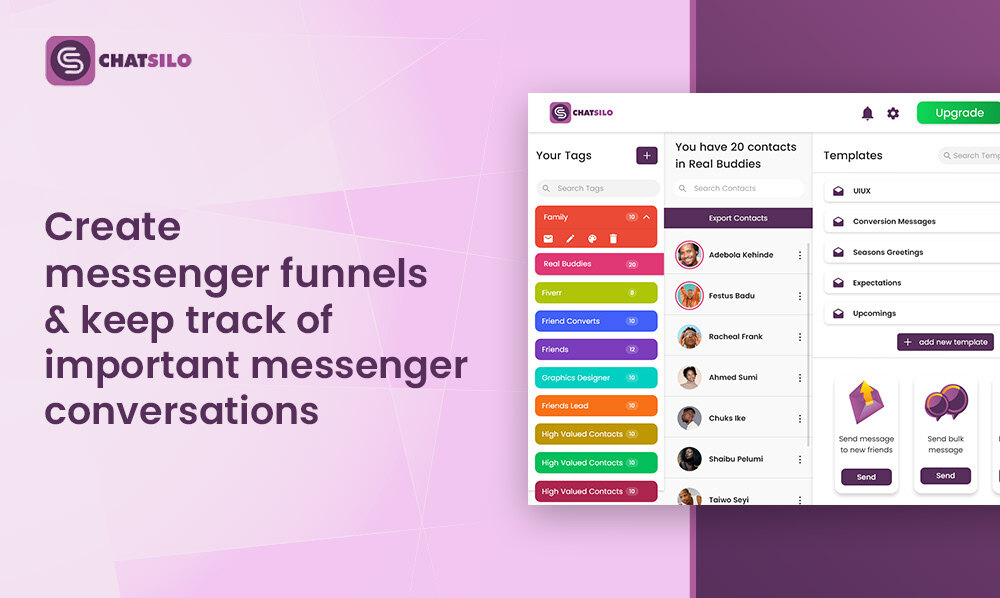I can see you are trying to learn how to lock facebook profile in 2019 so as to make it completely private either you are using facebook on your android mobile, PC or even on Iphone.

This is a sure fire way to ensure you have the right privacy on your facebook profile.
Are you good to go?
How To Lock Facebook Profile
Let start the process, please follow the following steps.
Note: The steps described here are specific for the desktop version of facebook but I think it should correspond if you happen to be setting this up on mobile.
Step #1: Open up facebook on your device and go to settings menu then the help section.

Step #2: Use the search bar in the help section to search for the keyword lock profile (as shown in the image below).
Two help articles would pop up, just click on the link named: How do locked profiles work?
This is the page you would be led to.

You’re almost there.
Right below the yes or no option above, you would get the facebook profile lock link.
Click the link and complete the whole process of protecting your profile.
My Thoughts
What do you notice here?
This feature is not showing up for my own account because it seems it’s not yet available in my home country.
Before you conclude, please follow the steps and confirm if it has been rolled out in your country or not because I have seen other people use this awesome facebook feature.