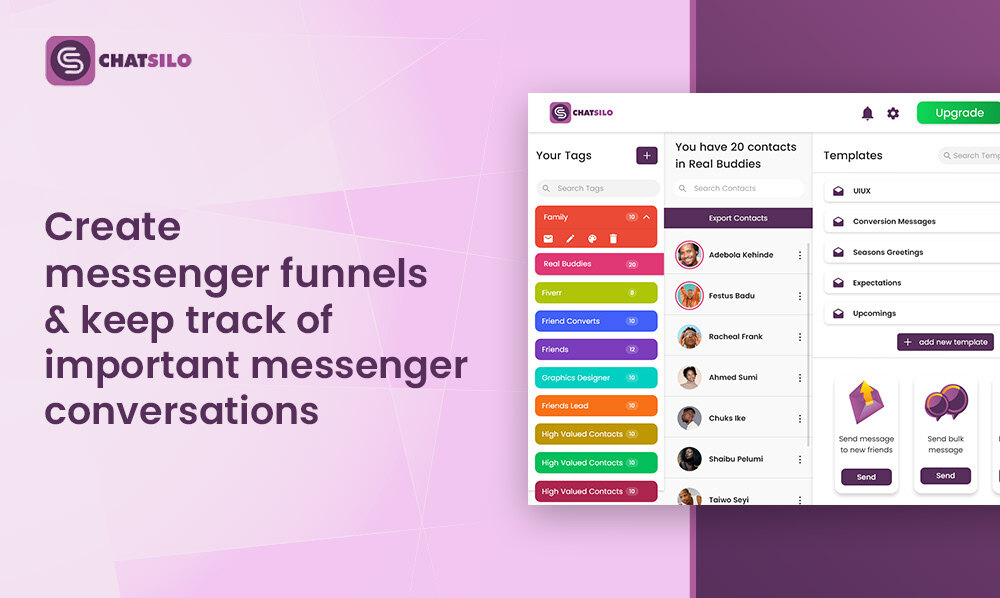Are you fed up with continually scrolling through your Facebook Messenger chats to locate a specific message or conversation?
If this is the case, the Facebook Messenger tagging system is the solution to your difficulties.
With this advanced feature, you may easily organize and filter your chats by utilizing custom tags.
In this post, we will discuss the benefits of the Facebook Messenger tagging system, present step-by-step guidance on how to use it efficiently, and offer suggestions for improving your tagging etiquette.
Moreover, we’ll go into the messenger funnel, a structure for optimizing your Messenger marketing plan.
Hence, let’s learn how to streamline your Messenger chats utilizing Facebook Messenger’s tagging system.
What is a Facebook Messenger Tagging System?
If you’re a frequent user, you may have noticed the option to tag people in your Facebook Messenger conversations.
But what is Facebook Messenger’s tagging system, and how might it improve your communication?
This section examines the fundamentals of Facebook Messenger’s tagging system, including its concept and operation.
We will also discuss the benefits of Facebook Messenger’s tagging system, including enhanced organization and time management.
In addition, we will discuss the messenger funnel, a structure for optimizing your Messenger marketing plan.
Thus, let’s get started and explore the capabilities of the Facebook Messenger tagging system.
Defining the Term “Tagging”
Tagging is a tool that enables you to label particular messages or chats with keywords or phrases of your choosing. You can tag individuals or entire groups in your Facebook Messenger discussions.
How Tagging Works in Facebook Messenger
Simply write “@” followed by the person’s name to tag them on Facebook Messenger. Facebook Messenger will recommend individuals to tag as you type. Also, you can add tags to identify your messages and discussions.
Advantages of Facebook Messenger’s Tagging System
The Facebook Messenger tagging system lets you conveniently organize and filter your conversations based on particular keywords or tags.
This can assist you in locating vital information quickly, prioritizing your talks, and enhancing your overall communication efficiency.
In addition, you can optimize your Messenger marketing plan and increase your chances of converting leads into consumers by using tags effectively.
Here are five persuasive and human-like benefits of using the tagging system in Facebook Messenger:
1. Improved Organization
You may simply organize and filter your chats based on particular themes or individuals by labeling specific messages or discussions with custom keywords or phrases. This allows you to access relevant information fast and prioritize your chats.
2. Time Management
The Facebook Messenger labeling system instantly lets you recognize and reply to urgent communications. By marking messages or discussions with unique labels, you may easily filter your chats and avoid missing vital information.
3. Enhanced Communication Effectiveness
By adequately employing tags, you may immediately determine the goal of each interaction and answer appropriately. This can assist in streamlining your communication and reducing time spent on useless interactions.
4. Better Collaboration on Projects
You can use tags to categorize project-related interactions if you and several others are working on the same project. This makes it easier to retrieve relevant information and makes sure that everyone is on the same page.
5. Messenger Marketing Optimization
Labeling discussions with prospective consumers with tags can optimize your Messenger marketing strategy and boost the likelihood of turning leads into customers. For instance, you can tag conversations with prospective clients who have expressed interest in your products or services and then follow up with them to clinch the deal.
Finally, the Facebook Messenger tagging system is potent for streamlining communication, enhancing time management, and optimizing Messenger marketing strategies. By adequately employing tags, you may boost your efficiency and production and keep up with the most vital topics.
How to Use a Facebook Messenger Tagging System
Now that you know the benefits of having a Facebook Messenger tagging system, you may be curious about how to use it successfully.
This section will provide a step-by-step explanation of how to use Facebook Messenger’s tagging system and recommended practices for doing so.
In addition, we will discuss the Messenger funnel, a structure for optimizing your Messenger marketing plan. Hence, let’s dig in and learn how to maximize a Facebook Messenger tagging system.
Step-by-Step Guide on How to Use a Tagging System in Facebook Messenger
With a helpful feature like a tagging system, your discussions can stay well-organized with its assistance. The effectiveness of your communication may also be increased.
To utilize it, follow this short instruction:
1. Have an organizational scheme
To get started, having a clear organizational scheme in place for your Messenger chats is important. You can create a Messenger funnel or simply categorize your conversations based on whether they’re for work or personal relations. This will help you keep track of important conversations and stay organized.
2. Launch Your Facebook Messenger
On your computer, launch the Facebook Messenger app, then sign in using your Facebook account.
3. Install a Messenger CRM
Consider using a Messenger CRM like Chatsilo to help you manage your conversations. This tool can automate your tagging and organization process, making it easy to keep track of important conversations.
Once you have Chatsilo installed, you can easily add your Messenger chats to the CRM.
4. Upload tagging system to the Messenger CRM
To effectively use the Messenger tagging system, you need to create tags. Consider the stages in your funnel and create tags to help you label and locate important conversations. For example, you could create tags like “Prospect,” “Lead,” “Negotiation,” and “Closed” for a sales funnel.
If you’re looking to nurture leads via Facebook Messenger, check out this article on lead generation.
5. Start tagging conversations in Messenger
As you start having conversations on Messenger, start tagging them based on the stage in your funnel.
This will help you quickly and easily locate important conversations later on.
You can tag conversations by clicking the “Tag” button in Chatsilo and selecting the appropriate tag.
6. Filter conversations to only show the specific tag
To locate specific conversations with a certain tag, use the filter function in Chatsilo. This makes it easy to locate important information and stay organized. You can filter conversations by clicking the “Filter” button and selecting the appropriate tag.
By following these steps, you can effectively use the Facebook Messenger tagging system to improve your communication efficiency and stay organized. Remember to use tags thoughtfully and avoid over-tagging to ensure your chats remain easy to navigate. With Chatsilo, you can easily manage your Messenger conversations and take your communication to the next level.
Best Practices for Using a Messenger Tagging System Effectively
1. Use consistent and descriptive tags to improve organization and searchability.
2. Don’t overuse tags – only tag conversations relevant to the label.
3. Regularly review and update your tags to ensure they remain relevant and valuable.
In addition to those mentioned above, please also consider the following tips:
4. Create Group Chats
One way to make it easier to find specific conversations is by creating group chats for different types of conversations. This way, you can rename the conversation to something more descriptive and searchable. For example, you can create a group chat for all conversations related to a specific project. This helps you locate conversations related to that project later on.
5. Monitor Conversations in a Project Management App
To manage your conversations effectively, consider using a project management app like Google Sheets or a Messenger CRM. This allows you to get the URL of the conversation and update it every time the person moves through your messenger funnel. This way, you can keep track of important information and stay organized.
6. Install a Chrome Extension
If you have a lot of conversations, it can become overwhelming to manage. Installing a Chrome extension like Chatsilo can help.
This tool lets you manage your Messenger conversations right from your browser, without having to switch between apps. With Chatsilo, you can create custom tags, filter and search your conversations, and manage group chats with ease. You can create message templates that you can easily copy and paste when needed.
By following these aforementioned best practices, you can use the Facebook Messenger tagging system to stay organized and improve your communication efficiency. Remember to use tags thoughtfully and avoid over-tagging, and back up important conversations in a project management app.
And if you’re looking for an even easier way to manage your Messenger conversations, try using Chatsilo.
Use Cases of the Facebook Messenger Tagging System.
You can utilize the Facebook Messenger tagging system to keep your chats structured and increase the effectiveness of your communication. Besides the fundamental and sophisticated features we’ve already discussed, many applications exist for the Facebook Messenger tagging system. The various applications of tagging will be discussed in this section.
Personal Use
You can use tagging to record significant talks with friends and relatives. This can assist you in finding messages from the individuals that matter to you most quickly and responding to them.
Business Use
You can use tags to professionally arrange talks with clients, coworkers, and other industry experts. This can help you keep organized and find crucial information fast.
Managing Group Chats
When managing group chats, tagging helps maintain your conversations well-organized and straightforward to find. To make it simpler for group members to discover the information they require, you can use tags to classify conversations connected to particular themes or events.
Event Planning
You can use tags to group conversations about an event you’re organizing with friends or coworkers. For instance, you can tag discussions about the guest list, location, cuisine, and other topics. This ensures that everyone is on the same page and makes it simple to keep track of all the crucial facts.
Customer Service
Tagging can help you deliver better customer service if you own a business and use Messenger to engage with clients. You can tag discussions based on the customer’s problem, the order number, or other pertinent information. This makes it simple to find and quickly address client inquiries.
Project Management
When working as a team, you can use tags to categorize conversations pertinent to the project. This can assist you in finding crucial information quickly and ensure everyone is aware of the project’s progress.
Increase the effectiveness of your organization and communication by utilizing the Facebook Messenger tagging system in these several use scenarios. To guarantee that your chats stay easy to navigate, just keep in mind to utilize tags intelligently and refrain from over-tagging.
Advanced Features of the Facebook Messenger Tagging System
Facebook Messenger’s tagging system is an effective tool for staying organized and streamlining conversation. In addition to the basic tagging features we discussed previously, this tool has various sophisticated features that can be used to maximize its utility.
In this part, you’ll learn how to use Facebook Messenger’s tagging system for personal and professional purposes and for managing group discussions.
Custom Tags
You can designate your talk labels with custom tags, such as a project name or subject. This can make it simple for you to recall crucial interactions in the future.
Tagging Several People
The capability to tag numerous participants in a chat is another useful function. This is beneficial when informing many people of a plan change or significant update.
Search and Filter Tags
You may use the search and filter feature to find a conversation that has been tagged quickly. This makes it simpler to discover what you need by enabling you to search for particular tags and filter your discussions based on them.
Utilizing these sophisticated features may maximize the Facebook messenger tagging system’s organizational and communication benefits. To maintain the navigability of your chats, remember to use tags sparingly and avoid over-tagging.
Final Thoughts
In conclusion, the Facebook messenger tagging system is a powerful tool that can help you keep your chats organized and improve communication efficiency. With its basic and advanced features, you can easily label and locate essential conversations, whether you’re using Messenger for personal or business purposes. Using tags thoughtfully and avoiding over-tagging can streamline your communication and make the most of this helpful tool.
However, managing tags manually can take time and effort. That’s where Chatsilo comes in – a Facebook messenger automation tool that can help you automate your tagging and organization process. With Chatsilo, you can easily create custom tags, filter and search your conversations, and manage group chats. Using this powerful tool with the Facebook messenger tagging system can take your communication to the next level.
So if you’re ready to supercharge your Messenger communication, try Chatsilo today. Its intuitive interface and powerful features make it the perfect complement to the Facebook messenger tagging system. Start tagging and organizing your chats quickly, and take control of your communication today.