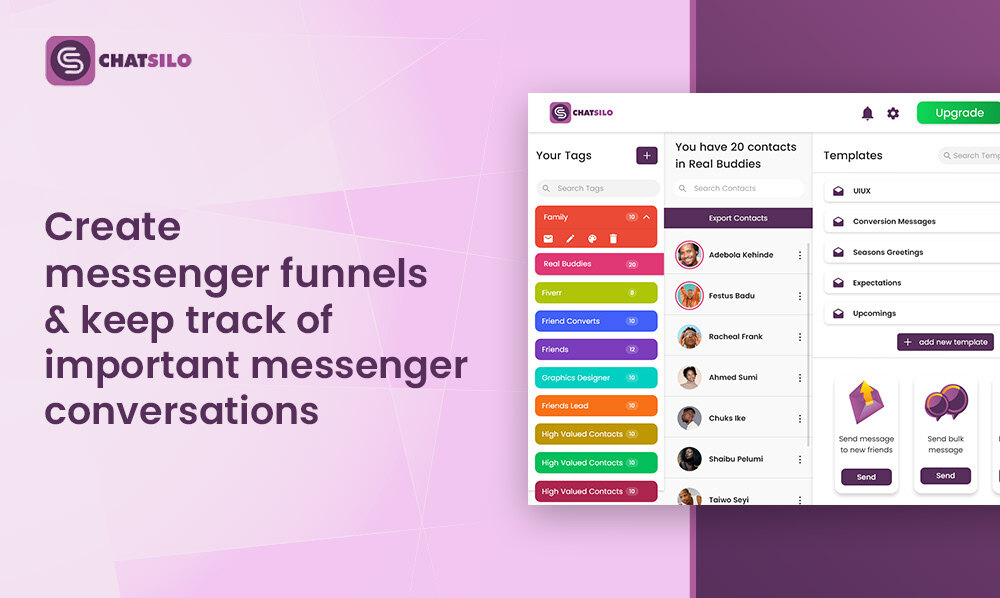On a monthly basis, users exchange more than 20 billion business and personal messages on Facebook messenger. Without a doubt, the Facebook messenger has massive user-based, simply because most Facebook users automatically have space in the Facebook messenger platform when they register.
From excellent video calling features to photo and image sharing capabilities, group conversation, voice recording, and thousands of conversational stickers, the Facebook messenger is truly a gem. However, it has its own downsides.
Why you Need Facebook Messenger Alternative
Many people say it pulls massive internet data, drains your device battery, and what if, Facebook doesn’t like you anymore and they send you packing. Where would you go?
Facebook messenger drops your productivity level as it is an extension of where you entertain, access information, and engage with your families and friends. Aside from that, it runs on your device background and slows down your device performance.
That’s why I want to share the 7 Best Facebook messenger alternatives you should start using today.
Facebook Messenger Alternative For Android & iPhone
All the Facebook Messenger alternatives that will be discussed later in this article have their android and iPhone version, what you need to do is to head over to the Google Playstore for Android and AppStore respectively and search for the one you like.
The 7 Best Facebook Messenger Alternatives
Here are the 7 Best Facebook Messenger Alternatives.
WhatsApp

In more than 180 countries, 2 billion-plus people use WhatsApp to stay connected with friends and family, anytime and anywhere. This app is free and easy to use with secured and reliable messaging and calling. And it’s available all over the world.
It’s features are:
- Simple, Reliable Messaging
- Allows you to keep in touch in groups
- It works on the web, desktop, and smartphone application
- Availability of voice and video calls
- Secures your conversation with end to end encryption
- Allow you to share photos and videos
- You can also chat using voice notes
- Allows for easy document sharing
Telegram

Though it has a low user base when compared to WhatsApp, Telegram is a lifesaver. It is a messaging app that focuses on speed and security, it’s super-fast, simple, and free. It allows for use on all your devices at the same time and easily syncs your messages on all your devices.
It’s features are:
- It keeps you private. The messages on Telegram are heavily encrypted and can self-destruct.
- Since the messages are cloud-based, you can access your messages from multiple devices.
- The app delivers messages faster.
- It has an open API and protocol that is free for everyone.
- The app keeps your messages safe from hacker attacks.
- And has no limits on the size of your media and chats.
Viber

With over 1 billion users worldwide, Viber is a calling and messaging app that allows people to communicate these secured connections. All these are protected with end to end encryption.
It’s features are:
- Viber lets you build your communities with unlimited members, more admin control, and new conversation features.
- Its enhanced security features allow you to share information without fear of a breach.
- The chat extension allows you to search, find, and share music, GIFs, videos, restaurants, events, hotels and more through your favorite websites without ever leaving your chats
- It also protects your chats and images with encryption. No one, even Viber can’t read your message.
- It also has a stickers & GIFs feature which lets you communicate genuinely, playfully, and extensively.
Skype

Skype is an app that specializes in providing video chat and voice calls between devices over the internet. It provides instant messaging services that transmit text, video, audio, and images. Skype allows video conference calls.
It’s features are:
- It allows you to make calls to landlines and mobile devices around the world. However, you need Skype credit.
- During your call, you’re provided with subtitles and translation services which enables you to read the words that are spoken during a call.
- When you use Skype to make your online calling free, you also have the opportunity to enjoy more unique features:
- It allows you to share your desktop or mobile screen
- You can also easily share presentations, holiday photos, or anything on your screen during a call with integrated screen sharing.
- Share photos, videos, and other files up to 300 MB by simply dragging and dropping files into your conversation window.
- It allows you to record your meetings and save it for later.
Google HangOut

Google Hangouts is a communication software that is a stand-alone product aimed at enterprise communication. It is a real-time conversation application that lets users start a free voice or video calls and hops on a conversation with one person or even a group.
You can share your files and pictures with them as well as include emojis, photos, gifs, wallpapers, and maps to make the chatting even more colorful and remarkable.
It’s features are:
- It allows for instant messaging, including voice and video calls on HD.
- You can also do HD Group conferencing
- It has the ability to do auto screen focus and intelligent muting
- It is compatible with multiple computing devices and has in-built screen sharing and integration with other Google applications.
Slack

Slack is an established team working app that allows for collaboration and moves work forward. It lets working happen in channels comprising tools and files that help everyone to save time. It brings professional messaging to a single place.
Its features are:
- Allows for sharing of channels with companies and businesses you regularly work with – like clients, vendors, and partners – to bring all the right people into the same room.
- It also lets you talk over voice or video calls directly from Slack. It allows you need to show your work by sharing your screen
- You can also drag and drop your PDFs, images, videos and other files directly into Slack
- It allows you to get feedback on your work and create an archive of your progress.
- It provides you with tools and services to work in the same place as your team.

With over 889 million active users, WeChat is a better and user-friendly communication application. Its simplicity is such that anyone can use it easily to deliver you the industry level features and functions. It is free to use with calling features that allow you to easily connect with anyone.
This application offers its services in SMS, MMS, voice calling, video calling, photo sharing, and game playing. You can play games with your friends as well.
It has the following features:
- It allows users to make face-to-face video calls.
- It allows for mobile transactions via TenPay and lets brands create m-commerce stores or send money to other members.
- The application comes with a standard QR Code reader which allows the app to instantly work with QR codes and better integrate with the message
- It has a special feature called Moments. This feature allows you to mini-blog, post thoughts, and images to your friends.
- Using this app, you can search via your geo-location for WeChat friends
Conclusion
If you look through the details, you will realize that there are some of these Facebook Messenger alternatives that have more features than the Facebook application itself.
Having said that, should you feel you want to stick with Facebook messenger, it will be awesome if you add the Chatsilo Chrome Extension so that you can manage your messenger chat, send bulk messages to your Facebook contacts, create message templates which help to improve your response rate and speed and create integrated messenger reminder that helps you to schedule reminders through your Google Calendar.