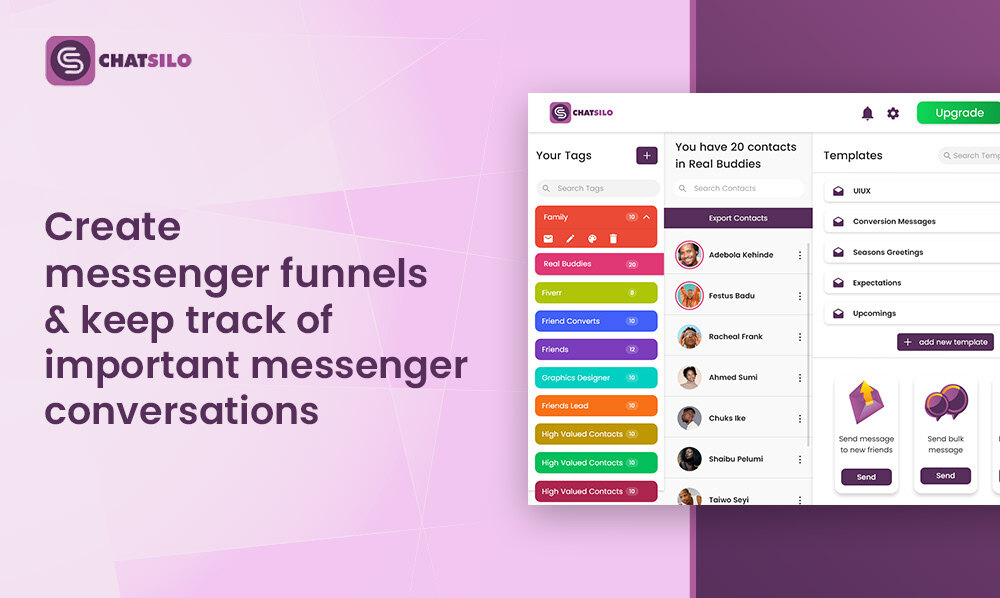There are over 620 million Facebook groups where people discuss issues of similar perspectives.
To foster community building and improve shared values, Facebook launched the Facebook Group Welcome Question so that Group admins can better manage and prioritize membership requests.
In this article, I will show you the complete list of Facebook group question tools. The one I consider the best and why you should use it.
Ready?
Let’s get started.
What are Facebook group questions tools?
Facebook group question tools are pointers that help you understand the people who indicate interest in joining your Facebook group by asking them up to three open questions.
For instance, if your Facebook group targets women in tech, you’re likely to end up with members that aren’t your audience if you don’t streamline new members with those questions.
And when your potential members answer these questions, only you, as the admin, or the contacts you’ve made admin or moderators of the group will be able to see the responses, which they review within the member request queue, and let them in if they are a good fit.
Also, note that membership questions are only available to groups with a public or private setting.
So, why are Facebook group question tools essential?
Why are Facebook group question tools essential?
It’ll be a complete waste of time to check people’s profiles to identify their interests and mutual groups before adding them to your group. Sometimes, people’s profiles can be deceptive.
But by asking those three questions, you’ll be able to ensure that people asking to become members are the right fit. Another advantage is that you’re sure that the incoming members will contribute more to your group because they are fascinated by the group.
Know that your Facebook group members are critical to creating an impactful group culture and foster a healthy sense of togetherness. So being strategic about your question is of the essence.
A simple membership question like “what do you hope to gain from this group?” could provide lots of insight into its success.
Since this activity can be a chore to perform, I’ve gathered for you the Facebook Group questions tools: the complete list in 2020.
The Facebook Group Question Tools
Group Leads
Group Leads allows you to turn your new Facebook group members into leads and paying customers by collecting their email address and nurturing them through the customer journey until they become your loyal customers.
You can quickly collect your Facebook group members’ emails into your favorite email marketing software or a spreadsheet in your Google Drive.
It also saves you the manual job of looking through the questions and copying and pasting your audience’s email addresses.
Group Leads also collects data such as the first name, last name, join date, user ID link, where they live and work, e.t.c.
Weekly active users: 3,000+
Number of reviews on Chrome store: 91
Last updated: October 18, 2020
Starting price: $27/month
Rating: 5 stars
Features:
Facebook group answer collection
You can take your new members’ data from your Facebook group into Google sheet and your email marketing software with the click of a button.
Zapier is not required:
Unlike other Facebook group question tools, Group Leads doesn’t require Zapier before it integrates any email autoresponder. It supports 59+ email marketing software.
Automatic Facebook group member approval
And you can automatically approve your Facebook group membership request and integrate it into Google sheet as well as your email marketing software.
Works on both the old & new Facebook layout
A reliable team backs group Leads, and it’s continually updated to accommodate any changes by the Facebook group team.
So, it works on both the old and new Facebook layouts.
Auto Message Decline Group Members.
Group Leads allows you to decline group members and, at the same time, send a message to the person.
Auto Decline New Group Members
Are you getting a lot of spammers into your group?
You can use this feature of Group Leads to automatically decline spammers from joining your group based on the answers they provide while joining your tribe.
Tag New Group Members In Welcome Post
As you know that welcome posts are always suitable for any Facebook group.
With Group Leads chrome extension, you can create an automation that allows you to tag new members in your welcome posts individually or tag all of them in a single comment below the post.
Send Welcome Message To New Group Members
What this feature does is just to send a welcome message to anyone that joins your group. It’s awesome.
Send New Group Member Data To Group Leads Web app.
You can access the group Leads web app as a backup to gather your data apart from your Google sheet and your email marketing software.
You can log in from here.
Group Leads invitation system.
Facebook allows group members to invite others who may be interested in benefiting the group.
Group Leads can track these invitations into the Google sheet. You get to know who invited any member and when.
Groups Ninja
Weekly active users: 95
Number of reviews on Chrome store: 3
Last updated: April 7, 2020
Rating: 1 star
Starting price: Info not available.
Features:
Groups Ninja tool requires your little manual input to sort the data by those who have answered the questions and then clicking on the GroupsNinja button to have all of the answers and emails saved into a new tab.
Its automation is not 100%. So before exporting the answers into a CSV file, it requires a laborious process of manual sorting.
Group Extractor
Weekly active users: 1000+
Number of reviews on Chrome store: 7
Last updated: October 2, 2020
Starting price: $19/month
Features:
This Facebook group question tools extract membership requests data when they join your group.
That way, you can collect, sort, and extract all your Facebook group members request questions and answers.
Unfortunately, you can’t use this tool to collect data from your existing Facebook group users.
GroupKit
Weekly active users: 984
Number of reviews on Chrome store: 5
Last updated: October 7, 2020
Starting price: $34/month
Features:
GroupKit automatically collects & uploads new member email addresses into the autoresponder of your choice.
There are limits on the number of team members who can use your purchased license. The starting plan is limited to 1 Facebook group and 300 membership approvals per month.
Groupboss
Weekly active users: 540
Number of reviews on Chrome store: 15
Last updated: October 15, 2020
Starting price: $99
Features:
Groupboss autoresponder integration is very minimal. Only six are available right now.
- Mailchimp
- Active Campaign
- Convertkit
- Getresponse
- Sendfox
- Moosend
- Snovio
- Lemlist
Groups Pro
Weekly active users: 323
Number of reviews on Chrome store: 7
Last updated: October 13, 2020
Starting price: $20/month
Features:
This tool automatically adds Facebook group members to your autoresponder when they are approved.
However, it connects directly to only three email autoresponders out of the numerous available in the market.
Social Tribes
Weekly active users: 175
Number of reviews on Chrome store: 9
Last updated: December 2, 2020
Rating: 3 stars
Starting price: $6/month
Features:
Social tribes chrome extension can only extract the questions & answers into your google sheet.
Social tribes do not integrate with email autoresponder. It only connects with your Google sheets and lets you gather data insights.
The developer of this chrome extension did not update it in almost two years.

Extract Facebook Group Answers
Weekly active users: 132
Number of reviews on Chrome store: 1
Last updated: April 3, 2020
Features:
This Facebook Group questions tools extract facebook group members information when they join your group, and it collects and sorts your Facebook group members request questions and answers.
It is good to note that this tool does not send the data beyond your local computer, and it only copies what’s visible on the screen.
Group2Sheet
Weekly active users: No more available on the Google chrome store
Email Slurper 3000
Weekly active users: Tool is not available on the Google chrome store.
Features:
Email Extractor is an email extractor extension for Chrome. It automatically pulls valid email addresses from the web page. And you can manually copy and paste particular email addresses or export them to a text or CSV file.
It also has an autosave feature that lets you store, in the cloud, all the email addresses you found on all the pages you are visiting.
But, you can’t connect with email autoresponders if you use this tool.
Group Convert
Weekly active users: 3000+
Number of reviews on Chrome store: 13
Last updated: September 14, 2020
Features:
This Google Chrome extension enables you to capture up leads and send them to your google sheet. Zapier is needed to add your leads to your email marketing software as It doesn’t integrate directly with your email autoresponder.
This tool has an automatic approval feature, but the criteria are limited.
Group Funnels
Weekly active users: 2000+
Number of reviews on Chrome store: 9
Last updated: October 10, 2020
Starting price: $297
Features:
Group Funnels chrome extension is another Facebook group question paid tool.
It requires Zapier to pull your membership requests email from google sheet to your email autoresponder.
Group Track CRM
Weekly active users: 369
Number of reviews on Chrome store: 10
Last updated: October 8, 2020
Starting price: $29.99/month
Features:
Group Track CRM is the new kid in the block and very expensive. The number of leads you can export is dependent on how much you can pay for the tool.
Only monthly pricing is available, starting from $29.99 up to 124.99 per month.
Group Answers Collector for Facebook
Weekly active users: 69
Number of reviews on Chrome store: 1
Last updated: July 18, 2020
Starting price: Not available
Features:
This Facebook Group Question tool promises to extract answers to member requests and send them to Google Sheets, but it doesn’t exist anymore from the look of things.
The FB Group Formula
Weekly active users: 123
Number of reviews on Chrome store: 6
Last updated: June 29, 2020
Starting price: $27/month
Features:
This chrome addon only saves data to Google sheet. It doesn’t link to any email autoresponder.
It’s been long since the team behind this Chrome extension updated it, and with the way Facebook is continuously updating the platform, it’s most likely this won’t work on the new Facebook layout.
It is evident from the reviews posted on this extension:


Final Thoughts
Having shown you the complete list of the Facebook Group Questions Tools for 2020, it is essential to streamline your choice of the tools so that you can begin to leverage them as soon as possible.
As promised, based on testimonials and personal use, I found Group Leads a go-to tool for many reasons.
Besides the fact that Group Leads work on the old and new facebook layouts, it pulls your Facebook group members to an email autoresponder software of your choice and does this on autopilot.
It saves you time and effort, allowing you to focus on your core tasks.
With Group Leads, you can accept and decline Facebook group membership requests by placing specific criteria. And upon approval, the leads automatically get added to your CRM, and you can even preset welcome messages that automatically sends to your new members.
You can drive more value, insights & quality market research about your audience and keep spammers away from your group in that process.
Group Leads also gives you the tagging feature, which no other of these tools has. You simply tag your new group members in a welcome post with support for emojis so that existing group members connect with them.
You can’t imagine how Groups Leads can grow your business and ease your personal life until you try it.
Sign up for a 7-days free trial and acknowledge that it’s worth the signup.