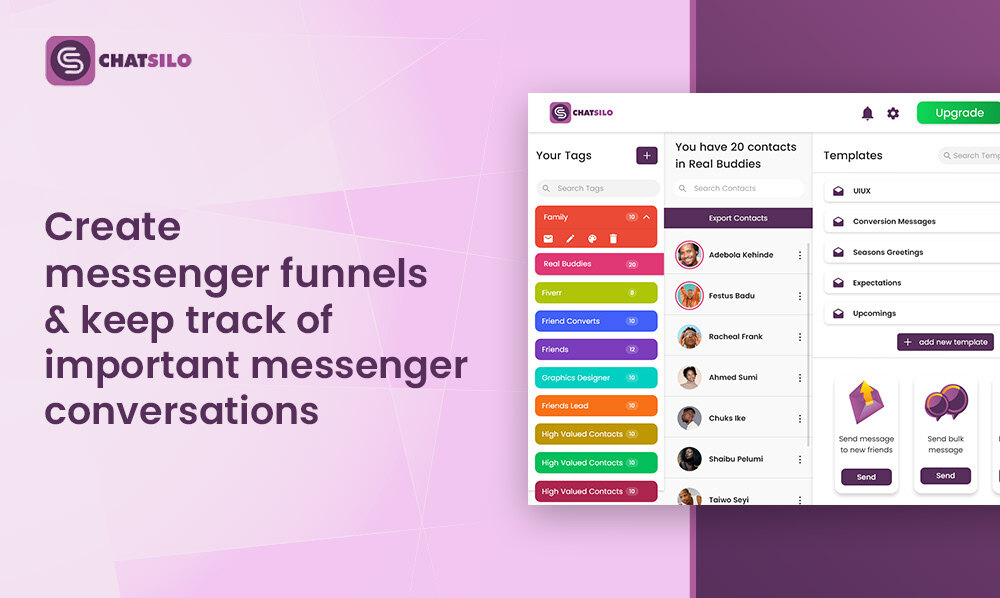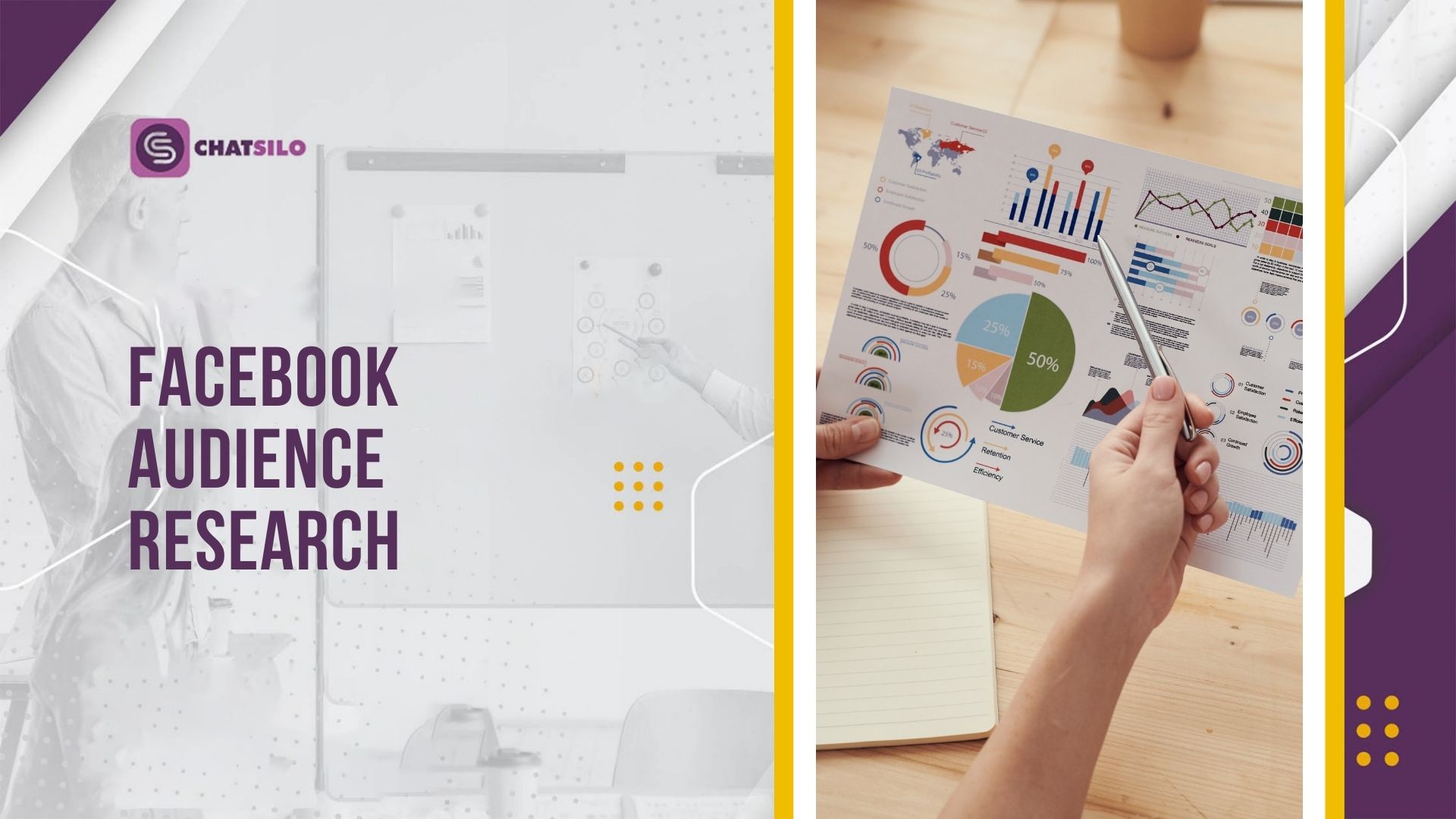Facebook audience research is crucial for businesses. This is because it helps them better understand their target market and tailor their marketing efforts to reach the right audience. Facebook is one of the largest social media platforms, providing businesses valuable insights about their potential customers.
By conducting audience research on Facebook, businesses can gather information about their customers’ demographics, interests, behaviors, and preferences. This data can help them create content and messages that resonate with their target audience and improve their return on investment.
Furthermore, audience research can help businesses stay competitive by informing them about their competitors’ activities on Facebook. By monitoring their competitors’ social media presence and analyzing their audience engagement, businesses can identify areas for improvement and adjust their marketing strategies accordingly.
As a business person, you can leverage the power of Facebook groups to reach your target audience. This is by creating or joining relevant groups that align with your products or services. A Facebook group is a dedicated online community where users can connect with others who share similar interests, beliefs, or goals.
The purpose of a Facebook group for a business is to foster a sense of community around the brand and to engage with customers on a more personal level. You can build stronger relationships with your target audience by creating a space where customers can ask questions, share feedback, and connect with like-minded individuals.
Moreover, Facebook groups allow you to gather valuable customer feedback and insights. By listening to your customers’ concerns and suggestions, you can identify areas for improvement and adjust your strategies accordingly.
Choosing the right Facebook group for your business is crucial because it determines the quality of engagement and the relevance of your message to your target audience. A Facebook group that is not aligned with your brand or is not frequented by your target audience will yield poor results and waste your time and resources.
The right Facebook group should be relevant to your industry, target audience, and brand message. It should be active, with a high level of engagement, and moderated to ensure quality conversations and interactions.
How to Find the Right Facebook Groups
There are several ways to find the right Facebook groups for your business. Some of which are:
Using Search Terms Relevant to Your Business
One way to find the right Facebook groups for your business is by using search terms relevant to your industry, products, or services. Facebook’s search feature allows you to search for specific keywords or phrases and filter your results by groups. Here are some steps to help you find relevant Facebook groups for your business:
1. Log in to your Facebook account and click on the search bar at the top of the page.
2. Enter keywords or phrases related to your business in the search bar, such as “fitness groups,” “vegan groups,” or “photography groups.”
3. Click on the “Groups” tab in the search results to filter your results by groups.
4. Browse through the list of groups and read the group descriptions to see if they are relevant to your business.
5. Check the number of members and the activity level in the group to determine if it’s a good fit for your business.
6. Join the groups that align with your brand message, target audience, and industry.
You can also ask your existing customers or colleagues if they know of any relevant Facebook groups you could join. Additionally, you can explore Facebook groups your competitors have joined and evaluate if they align with your brand message and target audience.
Checking Out Suggested Groups for Your Industry
Another way to find the right Facebook groups for your business is by checking out the suggested groups for your industry. Facebook’s algorithm uses your interests, behavior, and activity on the platform to suggest relevant groups to your business. Here are some steps to help you find relevant Facebook groups using the suggested group’s feature:
1. Log in to your Facebook account and navigate to the Groups section in the left-hand menu.
2. Click “Discover” to see a list of suggested groups based on your interests and behavior on the platform.
3. Scroll down the list to find groups relevant to your industry or business.
4. Click on the group name for more information, including its description, number of members, and activity level.
5. Evaluate if the group aligns with your brand message and target audience.
6. Join the groups that are a good fit for your business.
The suggested group’s feature can also provide you with ideas for keywords or phrases that you can use to search for more relevant Facebook groups for your business. You can also participate in the suggested groups to gain insights, engage with your target audience, and promote your business.
Joining Local Groups to Connect with a Specific Community
Joining local Facebook groups is another way to find the right Facebook groups for your business and connect with a specific community. Here are some steps to help you find local Facebook groups:
1. Log in to your Facebook account and navigate to the Groups section in the left-hand menu.
2. Click “Discover” to see a list of suggested groups based on your interests and behavior on the platform.
3. Scroll down to the “Local” section and click “See All.”
4. Browse the list of local groups and read the group descriptions to see if they are relevant to your business.
5. Check the number of members and the activity level in the group to determine if it’s a good fit for your business.
6. Join the local groups that align with your brand message, target audience, and industry.
Joining local Facebook groups can help your business connect with the local community, build relationships, and establish your brand as a trusted resource.
In addition, local groups can provide your business with opportunities to promote your products or services and gain insights into the needs and preferences of your local audience.
Engaging with the Facebook Group
You can follow several vital strategies when engaging with a Facebook Group for your business. Some of which are:
Introducing Yourself and Your Business
When you join a new Facebook Group, take the time to introduce yourself and your business. Share what you do and how you can help other group members. This can be a great way to make connections and start building relationships.
When introducing yourself, keep these tips in mind:
- Be Concise: Keep your introduction short and to the point. Focus on the critical details about your business that are relevant to the group.
- Be Authentic: Be yourself in your introduction. Share what you’re passionate about and what motivates you in your business.
- Be Friendly: Show your personality and be friendly in your introduction. This can help to break the ice and make it easier to connect with other members.
- Be Clear: Make sure you clearly state what your business does and how it can help other group members.
Here’s an example of an introduction you could use:
“Hi, everyone, my name is (Your Name), and I run a small business that provides marketing services for small and medium-sized businesses. I’m excited to be a part of this group and to connect with other business owners. I’m passionate about helping businesses grow and look forward to sharing my knowledge and skills with you all.”
Sharing Your Expertise and Knowledge
As a business owner, you have valuable expertise and knowledge to share with others. Look for opportunities to share your insights and offer helpful tips and advice. This can help you establish yourself as a thought leader in your industry and build your reputation within the group.
Here are some tips for sharing your expertise effectively:
- Provide Value: Ensure that your posts and comments provide value to other group members. Share insights, tips, and advice to help others grow their businesses or achieve their goals.
- Be Generous: Don’t be afraid to share your expertise and knowledge generously. The more you give, the more you’ll get back in return. Plus, by sharing your expertise, you’ll establish yourself as a thought leader in your industry and build trust with other group members.
- Be Specific: When sharing your expertise, give examples. This can help other group members understand how they can apply your advice to their businesses.
- Be Consistent: Ensure you regularly share your expertise and knowledge in the group. This can help you establish yourself as a go-to resource for other members.
- Be Open to Feedback: Be open to feedback and comments from other group members. This can help you refine your expertise and improve your knowledge over time.
Respond to Comments and Questions
When other group members ask questions or leave comments, be sure to respond in a timely and helpful manner. This can help you build credibility and establish yourself as a valuable community member.
Here are some tips for responding effectively:
- Be Timely: Respond to comments and questions as soon as possible. This can help to show that you’re engaged and attentive to the needs of other members.
- Be Helpful: Ensure your responses are helpful and add value to the conversation. Provide insights, advice, or resources that can help other members.
- Be Respectful: Always be respectful and professional in your responses, even if you disagree with someone. Avoid engaging in arguments or negative discussions, damaging your reputation and business.
- Be Personal: Try to personalize your responses as much as possible. Use the member’s name and respond in a friendly and approachable manner.
- Be Open-Minded: Be open to different perspectives and opinions. This can help you learn from other members and broaden your knowledge and expertise.
Collaborate with Other Members
Look for opportunities to collaborate with other members of the group. This could involve partnering on a project, co-hosting an event, or simply sharing each other’s content. You can expand your reach and connect with new audiences by working together.
Here are some tips for collaborating effectively:
- Identify Potential Collaborators: Look for other members of the group who have complementary skills or expertise that could benefit your business. Reach out to them and suggest a collaboration.
- Be Specific: When suggesting a collaboration, be specific about what you’re looking for and what you can offer in return. This can help to set clear expectations and avoid misunderstandings.
- Be Flexible: Be open to collaborations, such as guest blogging, co-marketing, or joint webinars. By being flexible, you can find the best way to collaborate with other group members.
- Be Proactive: Take the initiative to start a collaboration and be willing to follow through and make it happen. Keep communication open and be willing to compromise to ensure the collaboration succeeds.
- Be Respectful: Always be respectful and professional when collaborating with other members. Treat them as you would like to be treated and avoid any behavior seen as pushy or aggressive.
Send Them Friend Requests
Sending friend requests to other members of a Facebook Group can be a great way to build deeper relationships and expand your network within the community. Here are some tips for sending friend requests effectively:
- Engage with Them First: Before sending a friend request, ensure you’ve engaged with the person in the group first. Like and comment on their posts, and respond to their comments and questions. This can help to establish a relationship and make the friend request more likely to be accepted.
- Personalize Your Request: When sending a friend request, include a personal message that explains why you’d like to connect. This can help to show that you’re genuinely interested in building a relationship and not just trying to grow your network.
- Be Respectful: Avoid sending multiple friend requests to the same person or sending requests to people who explicitly state that they don’t want to connect outside the group. Respect people’s boundaries and privacy.
- Build a Relationship: Once you’ve connected with someone on Facebook, continue to build the relationship by engaging with their posts, sharing relevant content, and supporting their business or personal endeavors.
- Be Patient: Remember that building relationships takes time. Don’t expect to receive an immediate response to your friend request or to see instant benefits from connecting with someone on Facebook. Keep engaging and building relationships over time.
You can easily send friend requests with Chatsilo! Once you have pulled new connections to your profile, get them to comment on your posts and have Chatsilo automate the sending of friend requests.
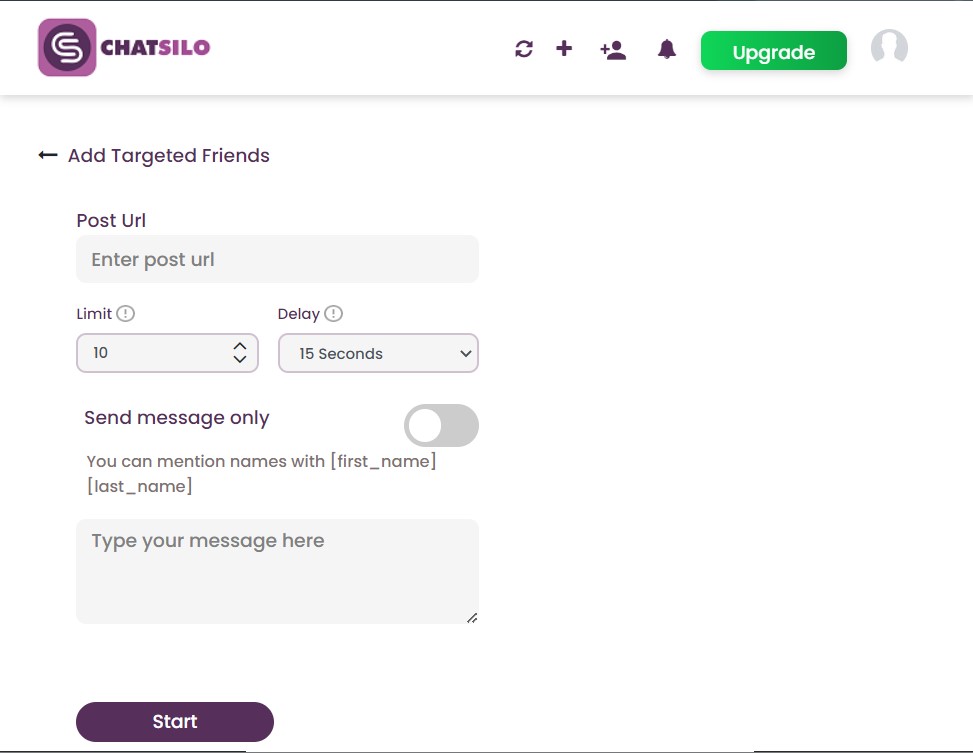
Nurturing Leads in Your Messenger
Nurturing leads in your Messenger can be a great way to build deeper relationships with potential customers and move them through your sales funnel. Here are a few strategies for nurturing leads in Messenger:
Build Relationships Outside of the Facebook Group
While Facebook groups can be a great way to connect with potential customers, building relationships outside the group is essential. One way to do this is by contacting members individually through Messenger. You can ask them about their business or interests, offer helpful resources or advice, and get to know them better.
Here are a few tips for building relationships outside of the group:
- Use Personalization: When you reach out to a lead through Messenger, try to reference something specific about them or their business. This can help you stand out and show that you’re genuinely interested in getting to know them.
- Offer Value: Instead of immediately pitching your product or service, try offering something valuable to the lead. This could be a helpful resource, a piece of advice, or a connection to someone in your network who might be able to help them.
- Be Genuine: Don’t force a connection or fake enthusiasm. Instead, be authentic and show a genuine interest in the lead and their business.
- Follow Up Promptly: Respond promptly when a lead reaches you on Messenger. This can help to show that you’re attentive and interested in building a relationship.
Use Chatsilo to Track Your Conversations
Chatsilo is a powerful tool for managing Messenger conversations and tracking your progress with each lead. You can use Chatsilo to set reminders. Tag leads based on their interests or actions, and track where each lead is in your funnel.
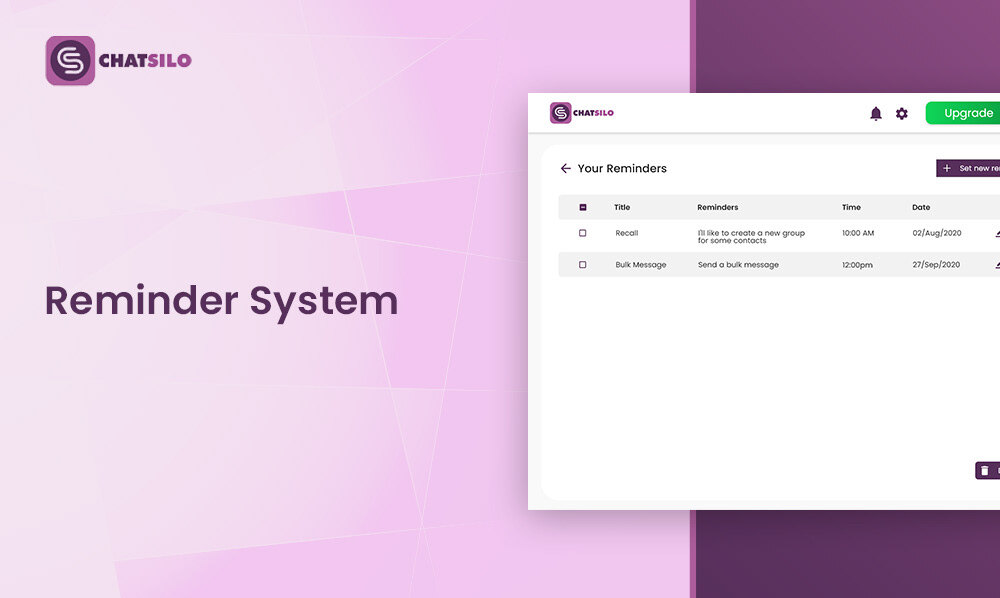
Here are a few ways to use Chatsilo to nurture leads:
- Set Up Your Funnel in Chatsilo: Before you can effectively track your conversations and move leads through your funnel, you’ll need to set up your funnel in Chatsilo. This might involve creating tags or labels for different funnel stages, setting up follow-up reminders, and establishing criteria for when a lead should be considered “qualified.”
- Track Your Conversations: Once your funnel is set up, you can use Chatsilo to manage your conversations with leads. Chatsilo lets you see your Messenger conversations in one place, making it easy to track who you’ve talked to and what you’ve discussed. By keeping track of where each lead is in your funnel, you can provide them with the correct information and support at each stage.
- Set Reminders: You can set reminders in Chatsilo to follow up with leads at specific times. This can help you stay on top of your conversations and ensure no leads slip through the cracks.
- Tag Leads: Chatsilo allows you to tag leads based on their interests or actions. This can help you segment your leads and send targeted messages or offers.
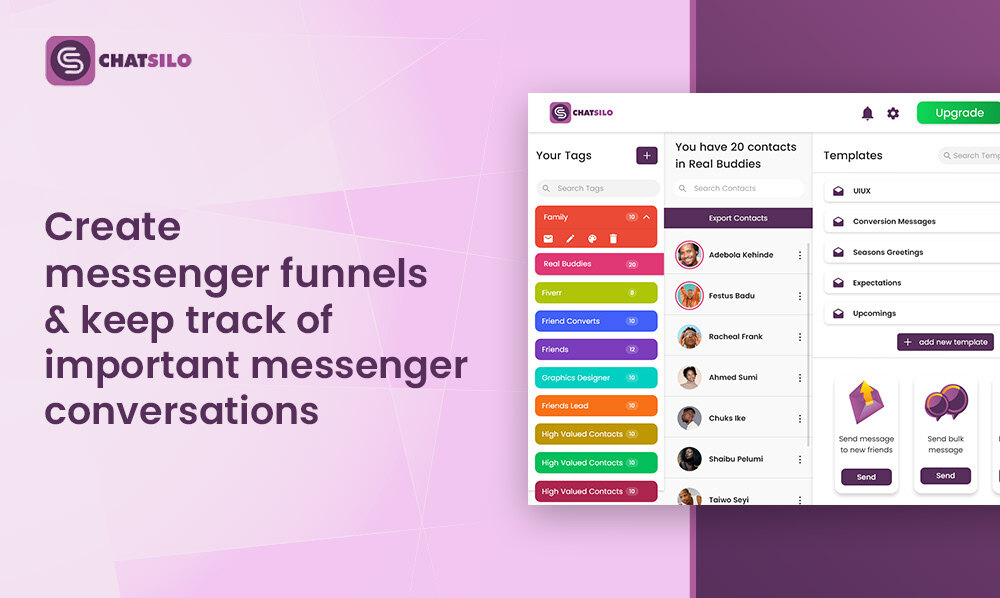
Bring Qualified Leads Through Your Messenger Funnel
Once you’ve identified a qualified lead, it’s crucial to have a clear plan for how to move them through your Messenger funnel. This might involve:
- Offering Helpful Resources: Depending on the lead’s needs and interests, you might offer them a free guide, eBook, or another resource that provides value and helps establish your expertise.
- Offering a Free Consultation or Trial: If appropriate, you might offer a free consultation or trial of your product or service. This can give the lead a taste of what you offer and help them see the value of working with you.
- Checking in Regularly: Finally, checking in with your leads regularly is essential to see how you can help. This can help you build trust and establish a deeper relationship over time.
Creating Your Own Facebook Group
Creating your own Facebook Group can be a great way to bring like-minded individuals together and build a community around a specific interest, topic, or cause. Here are some benefits of creating your own Facebook Group:
- Connect with People Who Share Similar Interests: A Facebook Group allows you to connect with people who share your interests, passion, and vision. You can discuss topics, share ideas, and ask questions about the group’s focus.
- Build Brand Awareness: A Facebook Group can be an excellent way to promote your brand, products, and services to a targeted audience. You can use the group to share updates, promotions, and exclusive content with your members.
- Increase Engagement and Loyalty: A Facebook Group can help foster community among your members, making them more engaged and loyal to your brand or cause. Members can participate in discussions, share their opinions, and provide feedback, helping you to build a better relationship with them.
- Receive Feedback and Insights: Facebook Groups allow you to receive feedback and insights from your members. You can use this feedback to improve your products or services and to tailor your marketing strategies to meet the needs of your audience better.
- Collaborate with Others: Facebook Groups can be an excellent platform for collaboration. You can collaborate with other group owners or members to create joint events or projects or to promote each other’s businesses.
How to Set Up Your Group
Here are the steps to set up your Facebook Group:
1. Go to your Facebook homepage and click the “+Create” button in the top right-hand corner.
2. Select “Group” from the dropdown menu.
3. Choose a name for your group and add a description that clearly defines the group’s purpose.
4. Choose the privacy settings for your group. You can make it public, closed, or secret.
5. Add members to your group. You can invite people from your friend list or share the group’s link on your Facebook page to attract new members.
6. Select the privacy settings for your group. You can choose from three options:
- Public: Anyone can find the group, see who’s in it, and read posts.
- Closed: Anyone can find the group and see who’s in it, but only members can see posts.
- Secret: Only members can find the group, see who’s in it, and read posts.
7. Add a description to your group. This should explain what your group is about and what members can expect.
8. Customize your group settings, such as notifications, membership approval, and posting rules.
9. Choose a group photo or cover image. This should be relevant to the group’s purpose.
10. Click on the “Create” button to create your group.
Once your group is set up, you can post content, invite members, and engage with your community. Remember to follow Facebook’s community guidelines and best practices to ensure your group remains positive, respectful, and engaging.
Tips for Encouraging Engagement within Your Group
Encouraging engagement within your group is essential to keep members interested and active. Here are some tips to help you do so:
- Post Regularly: Consistent posting is critical to keeping your group active. Post relevant and engaging content regularly, and vary the format (e.g., text, image, video) to keep things interesting.
- Ask Questions: Asking questions is a great way to encourage engagement and get your members talking. Ask open-ended questions that invite discussion, and respond to comments to keep the conversation going.
- Use Polls: Polls are a great way to get quick feedback from your members and encourage engagement. Use them to ask for opinions on relevant topics or gather information to help you better serve your members.
- Host Events: Hosting webinars, Q&A sessions, or virtual meetups can help build community and encourage engagement. Promote the event well in advance and follow up with attendees afterward.
- Create Challenges or Contests: Creating challenges or contests can be fun to encourage engagement and reward your most active members. Ensure the challenge or contest is relevant to your group’s interests and offers a meaningful prize.
- Use Multimedia: Incorporating images, videos, or gifs can make your posts more visually appealing and engaging. Use them to illustrate a point, add humor, or spark conversation.
- Be Responsive: Make sure to respond to comments and messages promptly. This shows your members that you’re engaged and interested in their feedback, which can encourage them to participate more.
Advantages of Utilizing Facebook Groups for Your Business
There are several advantages of utilizing Facebook Groups for your business. These include:
Increase Brand Awareness and Drive Traffic to Your Website
Utilizing Facebook Groups for your business can also help you increase brand awareness and drive traffic to your website. By joining or creating groups relevant to your industry or niche, you can connect with potential customers who are already interested in your offer.
Regularly engaging with group members and sharing valuable content can build your brand’s reputation as an authority in your field and increase your visibility. This can increase website traffic as group members click through to your website to learn more about your business and what you offer.
In addition, Facebook Groups can provide a platform for sharing promotions, special offers, and new product launches, which can help drive traffic and sales. Promoting your business naturally and organically within the group can increase the likelihood that members will be interested in what you offer.
Build Loyalty and Trust with Your Target Audience
Another advantage of utilizing Facebook Groups for your business is the opportunity to build loyalty and trust with your target audience. Creating a community around your brand within a Facebook Group can foster a sense of belonging and connection among your customers and prospects.
Regularly engaging with group members, providing value through helpful content and resources, and soliciting feedback and input can help you establish your business as a trusted authority in your industry. This can increase customer loyalty, repeat business, and positive word-of-mouth referrals from satisfied customers.
Using Facebook Groups to establish a personal connection with your audience, you can humanize your brand and create a more authentic and relatable image, increasing trust and a stronger bond with your customers.
Gain Insights Into Your Audience’s Interests and Needs
Using Facebook Groups for your business can provide valuable insights into your audience’s interests and needs. By actively engaging with group members and monitoring their conversations, you can better understand what they seek, their pain points, and what they value most.
This information can help you tailor your marketing efforts to meet your audience’s needs better. It can also help develop new products or services that address your audience’s needs and interests.
In addition, by understanding your audience’s interests and needs, you can create more engaging and relevant content that resonates with them, increasing the likelihood that they will share it with others and help spread the word about your business.
Analyzing Your Facebook Audience Research
Analyzing Facebook audience research is critical for businesses and organizations looking to reach and engage with their target audience. Here are some importance of analyzing it:
- Understand Your Audience Demographics: Facebook audience research allows businesses to learn about their target demographics, such as age, gender, location, education, and interests. This data assists businesses in tailoring their marketing strategies to their target audience’s specific needs and interests.
- Identify Consumer Behavior: Businesses can identify consumer behavior patterns and trends by analyzing Facebook audience research. This can help them understand how their audience interacts with their brand on the platform, what content they engage with, and what motivates them to buy.
- Improve Customer Service: Facebook audience research can also assist businesses in improving customer service by identifying common questions or concerns shared by their audience. This can assist businesses in proactively addressing these issues and providing a better platform experience for their customers.
Tips for Identifying Trends, Patterns, and Opportunities
Businesses must identify trends, patterns, and opportunities to stay ahead of the competition and be relevant in their industry. Here are some pointers on spotting trends, patterns, and opportunities:
- Pay Attention to Frequently Asked Questions: Look for recurring themes or questions that group members constantly ask. This can give you insight into common pain points or interests.
- Analyze Engagement: Pay attention to which posts get the most engagement (likes, comments, shares) in the group. This can help you identify popular topics and what types of content resonate with the audience.
- Track the Most Active Members: Identify the most active members in the group and what topics they are discussing. They may be leaders or influencers within the group and can give you an idea of what’s essential to the community.
- Monitor External Events: Monitor external events or industry trends relevant to the group’s interests. This can allow you to engage with the group on relevant topics.
- Use Facebook’s Built-In Analytics: Facebook provides analytics for groups, which can give you insights into the demographics of the group’s members, engagement rates, and popular posts. Make use of technology by using data analytics tools, artificial intelligence, and machine learning
- Identify Influencers: Identify members who strongly influence the group. Monitor their activity and analyze the topics they are discussing. Engage with them to build relationships and gain insights into the group’s interests.
- Monitor Competitors: Keeping an eye on competitors is critical for identifying market trends, patterns, and opportunities. Monitoring their marketing campaigns, product offerings, and customer feedback is part of this.
- Look for Gaps: Identify topics or areas not currently being discussed in the group. This can be an opportunity to introduce new ideas or perspectives.
- Connect with Members: Build relationships with group members and engage with them regularly. This can help you understand their needs and interests on a deeper level.
- Keep Up with Industry News and Developments: Keeping up with industry news and developments is critical for identifying emerging trends, patterns, and opportunities. These examples include reading industry publications, attending industry events, and participating in online forums and discussions.
- Stay Up to Date: Regularly monitor the group for changes in engagement rates or conversations. This can help you identify shifts in interests or needs within the community.
By following these tips, businesses can effectively identify trends, patterns, and opportunities that will help them stay competitive and achieve their goals.
Applying Your Facebook Audience Research
Applying Facebook audience research to your business can effectively reach your target audience and achieve your marketing goals. Here are some steps on how to apply Facebook audience research to your business:
- Identify Your Target Audience: Before applying Facebook audience research, you must know your target audience. Determine your ideal customer’s demographics, interests, behaviors, and pain points.
- Use Facebook Audience Insights: Facebook Audience Insights is a tool that provides data on your target audience. Use it to gather age, gender, location, interests, behaviors, and purchasing habits.
- Create Custom Audiences: Once you have identified your target audience, create custom audiences on Facebook based on your research. This allows you to target your ads to those most likely interested in your products or services.
- Use Lookalike Audiences: Lookalike audiences are created based on the characteristics of your existing customers or followers. This allows you to reach new potential customers with similar interests and behaviors to your existing audience.
- Refine Your Targeting: Use the information from your Facebook audience research to refine your targeting. Make adjustments to your marketing based on the data you gather and track the results to see what works best.
Overview of How to Use Facebook Audience Research to Improve Content and Messaging
Using Facebook audience research to improve your content and messaging can be highly beneficial. Here are some procedures to follow:
- Understand Your Audience: The first step is to learn more about your intended audience. Facebook Audience Insights is an excellent resource for this. It provides detailed information on your target audience’s demographics, interests, behaviors, and more. Use this data to create a customer profile and learn what motivates your target audience.
- Examine Your Competition: Once you’ve determined your target audience, it’s time to look at your competitors. Examine their Facebook pages and ads to understand their messaging, tone, and content. This will provide insights into what works and doesn’t in your industry.
- Identify Content Gaps: Identify content gaps using your audience insights. What kind of content does your audience want that your competitors don’t? Is there anything in particular that your audience is interested in? Utilize this data to create content that fills those gaps and resonates with your target audience.
- Monitor Engagement: After you’ve launched your content, it’s critical to track engagement. To see how your audience responds to your content, see metrics like likes, comments, and shares. Use this data to replicate what’s working and, if necessary, adjust your strategy.
Final Thoughts
Facebook groups can be a powerful tool for reaching your target audience and growing your business. The benefit of leveraging Facebook groups for your business includes; building relationships with the target audience, gaining insights into their preferences and pain points, and generating more leads.
Facebook groups also offer a platform for collaborating with like-minded individuals and businesses, leading to potential partnerships, joint ventures, and knowledge-sharing opportunities. It has increasingly contributed to the success of businesses in many other ways.
You are encouraged to explore and utilize Facebook groups as part of your business’s growth and success strategy. You can tap into a valuable network of potential customers and industry peers by actively participating, sharing your expertise, and building relationships within relevant groups.
To effectively manage your audience and leads within Facebook groups, consider using Chatsilo. Chatsilo offers features such as tracking conversations, managing leads, and automating tasks, which can streamline the lead-nurturing process and help you maximize the benefits of engaging with your audience in Messenger.
So, take the first step today. Start exploring Facebook groups that align with your business’s niche and goals. Engage with the community, share your knowledge, and build relationships. Remember, incorporating Chatsilo into your lead management strategy can further enhance your efficiency and effectiveness in converting leads into customers.