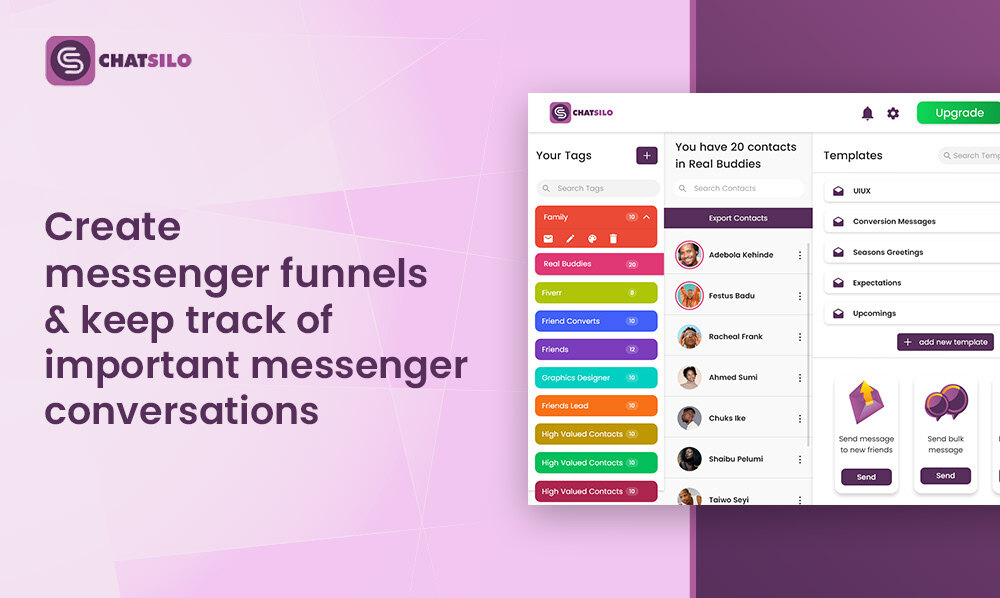As businesses increasingly rely on Facebook Messenger to engage with clients, having an efficient and organized strategy for messaging is critical. This stage is where message templates come in handy, giving a structured communication foundation that may be tailored to individual receivers. Message templates not only save time and enhance communication efficiency, but they assure consistency in messaging and can be a valuable tool for customer relationship management.
Chatsilo is a program that may help you create and save message templates. Chatsilo automates creating and managing message templates with its user-friendly interface and specific features. Whether you want to automate your messages or save time and effort, Chatsilo makes it simple to create personalized templates that can be used across all your Facebook Messenger channels.
Using message templates has advantages that go beyond simply saving time. With the flexibility to generate templates for different stages of your sales funnel or client experience, you can personalize your communications to the individual needs of each recipient. This tailored strategy enhances engagement and can increase conversion rates and drive client loyalty.
Whether a small business owner or a social media manager, learning the art of message templates can significantly impact your communication approach. With the help of Chatsilo, you can take your message to the next level and realize the full potential of Facebook Messenger as a customer communication channel.
In the following sections, we will go deeper into the value of message templates, provide tips and tricks for generating effective templates, and demonstrate how to use Chatsilo to get the most out of your Facebook Messenger CRM. At the end of this tutorial, you’ll have all the tools and knowledge you need to design and manage message templates like an expert.
Tips to Get Started With Message Templates
Using message templates in Facebook Messenger can save time and improve communication efficiency. Creating canned responses that can be easily accessed and sent to multiple contacts allows you to streamline your messaging and focus on more critical tasks.
Here are five tips to help you get started with using message templates in Facebook Messenger:
1. Identify Common Messages
Take note of the messages you frequently send, such as introductions, follow-ups, or FAQs. These messages can be saved as templates to save you time in the future.
2. Personalize the Message
Customize your templates to add a personal touch for each recipient. Use placeholders like [first_name] and [last_name] to personalize each message, making the recipient feel more valued.
3. Keep it Short and Sweet
Keep your message templates short and to the point. Use bullet points or numbered lists to make it easier to read and understand.
4. Test Your Message
Before sending your message templates, test them to ensure they look and sound good. You want to make sure your message is clear and professional.
5. Use a Messaging Template Tool
Consider using a messaging template tool like Chatsilo to make creating and saving templates easier. Chatsilo allows you to add, edit, and organize your templates, making it easy to find the right message for each situation.
By following these tips, you can make the most of message templates in Facebook Messenger and improve your communication efficiency.
Guide to Creating Message Templates for Facebook Messenger
Creating message templates in Facebook Messenger can save time and streamline client and customer communication. With Chatsilo’s “Add New Message” feature, creating and saving message templates has never been easier. This step-by-step guide will show you how to create message templates for Facebook Messenger using Chatsilo.
1. Launch the Chatsilo extension by clicking on the icon at your browser’s top right corner.
2. Click “Add New Template” and give your template a name.
3. Click on the template name and select “Add New Message” to create your message.
4. Type in your message, and consider using merge tags to personalize the message for each recipient. Merge tags allow you to insert a recipient’s name or other personal information into the news, making it more relevant and engaging.
5. Save your message as a template and repeat the process for any other notes you want to save as templates.
Following these simple steps, you can create message templates in Facebook Messenger using Chatsilo.
Personalizing messages with merge tags can significantly affect engagement and response rates, so use them when appropriate.
In addition to saving time, using message templates can also help ensure communication consistency and reduce messaging errors. With Chatsilo, you can easily create, save, and use message templates for your Facebook Messenger conversations, making communication with your clients or customers a breeze.
Using Message Templates in Facebook Messenger CRM
Utilizing Facebook Messenger CRM message templates can be a game changer for businesses trying to increase communication efficiency and save time. The company sends customized messages to its leads and contacts with just a few clicks, thanks to the option to build and preserve message templates. This post will show you how to use message templates in Facebook Messenger CRM and insert merge tags to customize the message automatically.
To use message templates in Facebook Messenger CRM:
1. Create your template in Chatsilo using the Create New Message function.
2. Personalize the message by providing merge tags for the recipient’s first, last, or other pertinent information.
3. After you’ve finished creating the template, save it so you can retrieve it in the future.
Choose the tag or group of contacts you want to send the message to, then click on the message template you want to use, and the message will be immediately filled with the recipient’s information. This saves you much time while ensuring your communications are individualized and relevant to each recipient.
While message templates might save time and enhance communication efficiency, it is still critical to personalize each message as much as feasible. Using the recipient’s name or other pertinent information in merge tags can help make the message feel more personal and boost the likelihood of a positive reaction.
Overall, message templates in Facebook Messenger CRM can be an effective tool for businesses trying to save time and increase communication efficiency. Businesses may simply send relevant and engaging messages to their prospects and contacts by generating personalized message templates and using merge tags to personalize the content automatically.
Advanced Features of Facebook Messenger CRM Message Templates
Using Facebook Messenger CRM message templates can improve communication efficiency and save time. While the fundamentals of generating and using message templates are critical, several advanced capabilities can elevate your template game to new heights.
Creating templates at different funnel stages is one of the most significant advanced features. You may effortlessly and swiftly deliver customized messages to leads and contacts based on where they are in the funnel if you have templates for each stage. This can aid in increasing conversion rates and overall messaging effectiveness.
Another advanced feature is the ability to categorize communications using custom tags. This is especially beneficial for companies with a significant number of leads and contacts. By categorizing messages with custom tags, you may search and filter messages based on specific criteria, such as leads who have expressed interest in a specific product or service.
Merge tags are another powerful tool for personalizing communications. These tags can automatically include lead or contact information in the message, such as their name or company. This can personalize the message and boost the likelihood of a response.
It’s also worth noting that message templates can be utilized not only for individual messaging but also for broadcasting messages to a group of leads or contacts simultaneously. This can be an excellent way to inform your audience about new products, services, or deals.
The extensive features of Facebook Messenger CRM message templates can significantly increase communication efficiency and effectiveness. You can design a messaging system that is both efficient and effective for your organization by creating templates for different stages of the funnel, utilizing custom tags to categorize messages, and personalizing messages with merge tags.
Final Thoughts
In conclusion, employing message templates in Facebook Messenger CRM can help you save time and increase communication efficiency. Creating and saving message templates has never been easier with Chatsilo’s Add New Message tool. Users can begin using message templates to communicate with prospects and customers in a more personalized manner by following the step-by-step guidance provided in this article.
Furthermore, leveraging Chatsilo’s sophisticated features, such as building templates for different funnel stages and categorizing messages with custom tags, can elevate your messaging game to the next level.
By employing these additional features, you can develop a simplified communication process and guarantee that your message templates are unique and relevant to each lead or customer.
Ultimately, message templates are a must-have tool for any company looking to optimize communications and increase productivity.
Creating and using message templates has never been easier with Chatsilo. So, why not try and see how it can improve your communication? Join Chatsilo today and start building customized message templates that will help you complete more deals and build deeper connections with your customer.