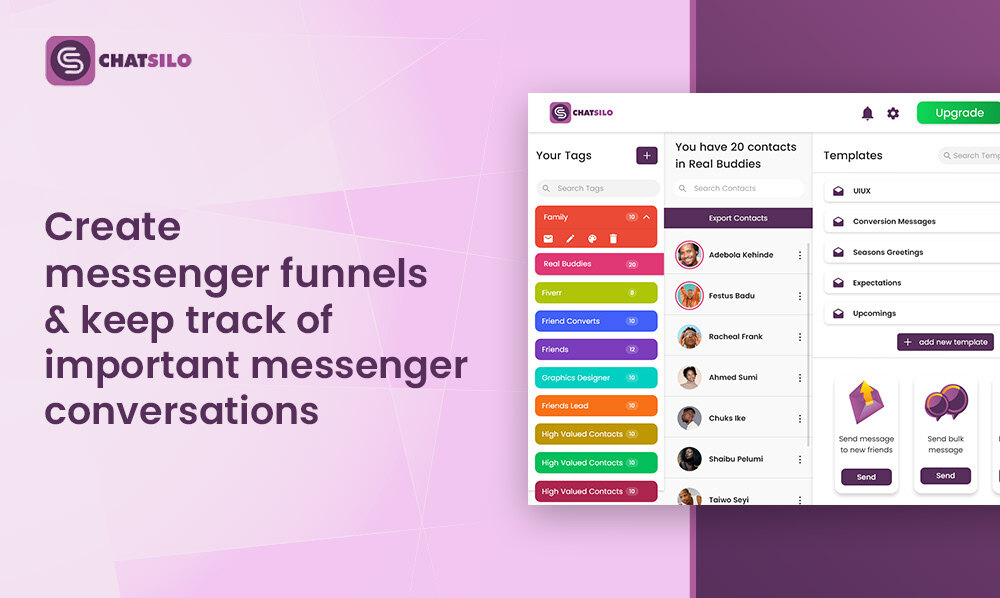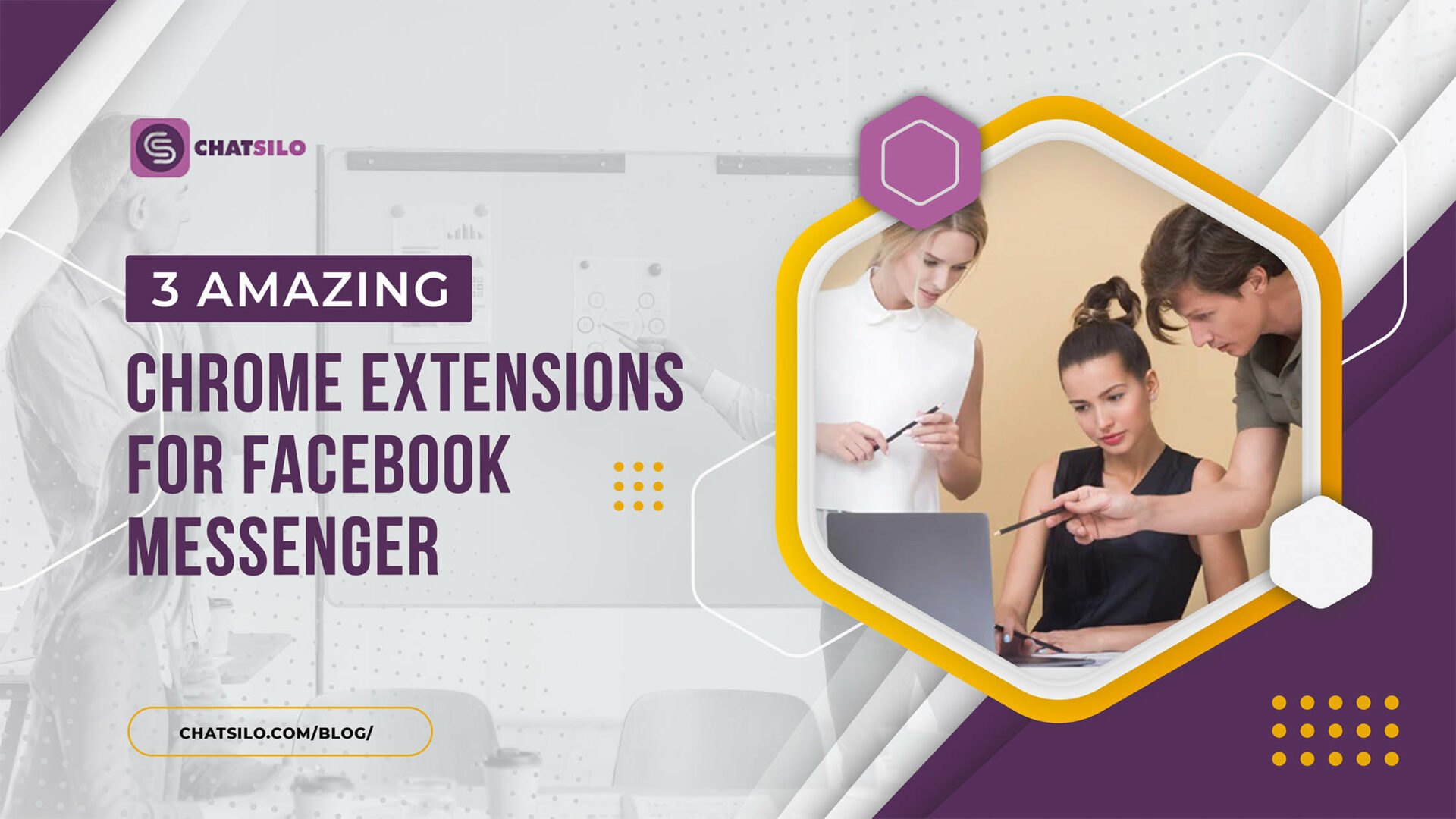Facebook Messenger is a valuable marketing and advertising tool for many businesses. There are more than 1.3 billion users active on the social media messaging platform each month, offering an incredible audience for businesses today.
However, Facebook Messenger is modeled for the everyday user, and while it has some business-friendly features, it can be difficult to use for marketing purposes.
Features are added or removed on a regular basis with Facebook Messenger. Once you get used to integrating a Messenger feature with your marketing efforts, it seems to disappear or be updated. The entire process can be very frustrating, and it may tempt you to give up on the platform altogether.
Don’t lose hope yet, though. You can make up for any missing features on Facebook Messenger by utilizing Chrome extensions. There are more than 40 million active businesses on Messenger each month, and 20 billion messages are sent on a monthly basis.
The following free Chrome extensions for Facebook Messenger can help ensure that Messenger works for your business.
Extension 1: ChatSilo
It seems like Facebook is constantly changing the way messages and conversations are arranged and displayed through Messenger. This makes it very difficult to establish a regular rhythm and routine for checking messages and responding to them in a timely manner.
However, people expect instant results when communicating via Messenger. A poor response rate can turn people away and cause your business to lose money.
According to Facebook’s standards, your average response time must be 5 minutes, and you should respond to at least 90% of all messages.
For entrepreneurs and small businesses with limited resources, this feat can seem impossible. Thankfully, ChatSilo makes it easy to manage your chats and follow up with prospects through Messenger funnels.

ChatSilo Features
ChatSilo serves as a mini CRM for Messenger because it helps you manage all messages going in and out of your personal and business page.
There are several features that makes ChatSilo unique and help you run your business with Facebook Messenger.
- Custom tags are at the core of ChatSilo’s functionality. The tagging system can help you categorize messages based on your business preferences; not what Facebook Messenger offers. Color-coded labels and tags keep your messages organized and enable you to quickly scan through messages. You are no longer limited by the messaging hierarchy from Messenger, and you can view your messages any way you prefer.
- Message templates help improve your response rate and speed. You no longer have to write out a response for every message you receive. Develop canned responses and save predefined message templates for any situation. Quickly send follow-ups for potential leads and prospects to save time and maximize your resources.
- Reminders ensure that no message goes unread. The integrated messenger reminder system from ChatSilo helps you schedule reminders through your Google Calendar. You can easily set up reminders for following up with leads and responding to customers. Your response rate will go through the roof thanks to this handy feature.
- Mass message all your Facebook contacts with smart delays and other beautiful criteria.
How to Install ChatSilo
ChatSilo is free to install and integrates with Facebook Messenger in just minutes. You can access support through email, chat, or their Facebook group to help solve problems if they arise.
The Chrome extension is also fast and lightweight, so it will not slow down your regular processes through Facebook Messenger. Install ChatSilo for free today.
Extension 2: App for Messenger
If you work off a desktop computer or laptop, using Facebook Messenger can be a hassle. While the mobile app is a standalone product, Messenger is integrated with Facebook on desktop devices.
This means that you are stuck working out of Facebook to read and respond to all messages for your business. Not only is this a headache, it can also cause distractions and reduce efficiency and productivity.
Messenger is just behind Facebook as the most popular iOS app of all time, but the desktop version leaves plenty to be desired. It is often difficult to view messages and respond within the Facebook desktop site because Messenger is not the focus.
App for Messenger creates a separate desktop app for Messenger, similar to the standalone mobile app, so you can open and use Messenger directly from your computer or laptop.

App for Messenger Features
App for Messenger is a lite addon for Chrome and provides instant access to your Facebook Messenger account directly from your desktop.
You no longer have to navigate through Facebook to view and send messages. The features offered from App for Messenger are not very robust, but they fulfill the purpose of the Chrome extension.
- The biggest feature of this extension is that it opens a standalone popup window with Facebook Messenger. You are no longer restricted to using Messenger within Facebook.
- The built-in toolbar offers multiple functions to improve your usage of Messenger. Additional features are always available while working in Messenger, and you can easily show or hide the toolbar so that it does not interrupt your workflow.
- The Always On Top feature can help you view and answer all messages as they come in. Easily multitask on your computer while keeping an eye on Messenger with this feature that keeps the Messenger window on top of all other windows.
How to Install App for Messenger
App for Messenger is compatible with Chrome, Firefox, and Opera. It is also available on all desktop devices, including PC, Mac, and Linux. The extension is free to install and available through the Chrome web store.
Extension 3: Messenger & Notifier for Facebook
The Messenger & Notifier for Facebook Chrome extension can greatly improve your workflow. It enables Messenger to appear in a separate popup, similar to App for Messenger.
This extension also notifies you anytime something happens within your Messenger account, so you can stay up to date with all of your incoming messages.
Using Facebook Messenger usually requires switching back and forth between various tabs anytime you receive a new message. If you do not respond right away, you may accidentally forget the message altogether and reduce your response time.
Regular notifications from Messenger & Notifier for Facebook ensure you never miss a message, and the standalone UI makes it easy to follow up without switching tabs or browsers.

Messenger & Notifier for Facebook Features
Messenger & Notifier for Facebook offers several features to enhance your workflow while using Messenger. It is very similar to App for Messenger, but it is specifically optimized for Firefox and offers a few more features.
- View a comprehensive Messenger client directly from the toolbar panel in your browser. You do not have to switch between tabs or windows to view Messenger.
- Notifications ensure you are always on top of your Messenger account. You can dramatically improve your response rate and provide instant answers for customers and leads.
- The customizable popup features all of the Messenger functions but allows you to control your experience. Change the badge icon and text color to match your preferences and improve your efficiency.
How to Install Messenger & Notifier for Facebook
This Chrome extension is compatible with Google Chrome, but it is optimized for all Firefox versions after 29.0. It is easy to install and uses RSS technology to provide low bandwidth.
Messenger & Notifier for Facebook will not interfere with your browser functionality or slow down any of your regular processes.
You can install Messenger & Notifier for Facebook from the Chrome web store for free.
Final Thoughts
Chrome extensions for Facebook Messenger are the best way to optimize your Messenger strategy and improve your response rate.
The extensions listed above enable you to control your Messenger account and customize it more than you can with the standard Messenger platform alone.
To improve your response time and easily organize all of your messages, install ChatSilo. The comprehensive extension provides a mini CRM for your Messenger account to stay on top of all marketing efforts.
If you want to improve your efficiency and access Messenger on your desktop device, both App for Messenger and Messenger & Notifier for Facebook offer simple solutions to improve your efficiency and workflow.