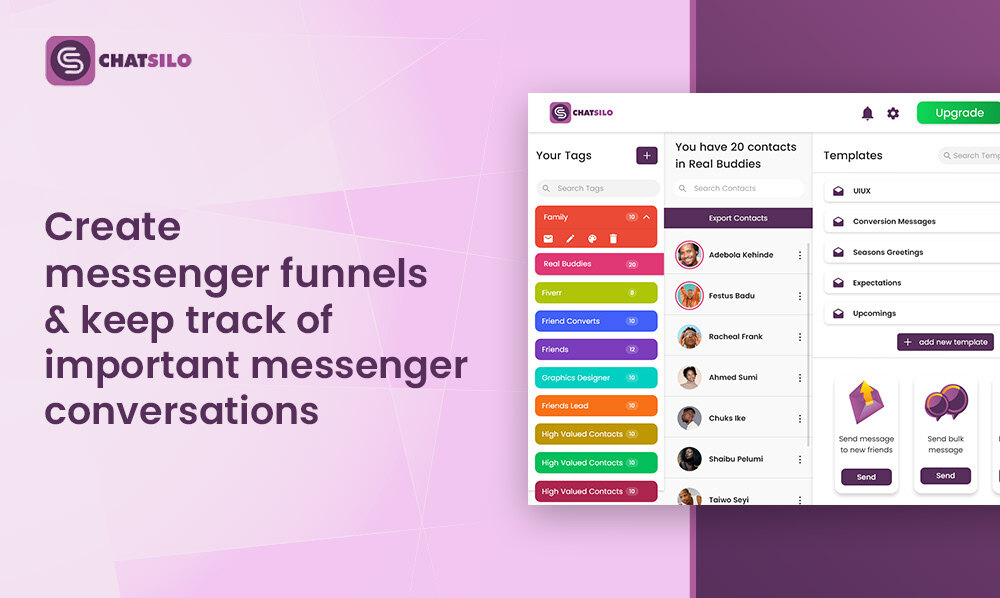Do you want to send messages to each of your Messenger contacts manually? Messenger bulk messaging can save you time and effort while improving your communication with your audience. With Chatsilo, a Messenger CRM tool, you can easily send bulk messages to your contacts in batches.
In this article, we will explore the concept of Messenger bulk messaging and how it can benefit your business. We will also explore how Chatsilo’s bulk messaging feature can help you achieve your messaging goals more efficiently.
Whether you want to promote a new product, announce a sale, or keep your customers engaged, Messenger bulk messaging can help you achieve your marketing objectives. By sending personalized messages to your audience in bulk, you can increase your reach and engagement while minimizing your workload.
So, if you’re ready to learn how to use Messenger bulk messaging with Chatsilo effectively, keep reading!
Getting Started With Messenger Bulk Messaging on Chatsilo
Facebook Messenger’s bulk texting feature can be a terrific method to communicate with many contacts simultaneously, but manually contacting a large group of individuals can take time and effort. The Messenger Bulk Messaging tool of Chatsilo comes in helpful in this situation, enabling users to send customized messages to several contacts with only a few clicks.
To use the Messenger Bulk Messaging service on Chatsilo, users must first check in to their account by clicking the Chatsilo extension on their web browser.
After logging in, choose “Send Bulk Message” to start using the program.
Users can send messages only to specific contacts. Those who have been tagged, or send it to all contacts who were tagged up to this time.
This feature enables messages to be targeted more precisely, ensuring the right message is conveyed to the appropriate audience.
Chatsilo’s Messenger Bulk Messaging service users can also randomize the message delay and content. This keeps Facebook’s spam filters from being activated and guarantees that messages are being sent at the proper rate.
Users can also establish a delay duration and a message cap to prevent sending too many messages simultaneously and getting flagged as spam.
It is vital to note that users must keep the tab open while the messages are being sent. If the tab is unintentionally closed, Chatsilo’s Messenger Bulk Messaging functionality offers a restart capability that lets users pick up where they left off with their message sending.
Using Chatsilo’s Messenger Bulk Messaging tool is generally simple and easy. It has several customization choices and a resume feature to prevent disruptions during the sending process and guarantee that messages are sent to the correct audience and at the proper rate.
The following section will cover how to prepare for bulk messaging on Chatsilo.
You can choose the tagged contacts to send messages to once you’ve used the Messenger Bulk Messaging tool on Chatsilo. This enables you to target particular demographics with your message, making your outreach efforts more successful.
Choose the targeted recipients for your message with ease:
Simply click on the relevant label in the left column, and voila!
You’ll see a comprehensive list of all contacts that belong to that specific label.
Then, select the individuals you’d like to include in your message by checking the box adjacent to their names.
It’s that simple!
Chatsilo gives you the option to pick tagged contacts as well as randomize the message delay and content. This is a crucial feature because it guards against Facebook flagging your messages as spam.
Simply choose the number of seconds you wish to specify as the delay time to randomize the message delay. After a random interval between 0 and the time you chose, Chatsilo will then automatically deliver your message. This makes your messages seem more genuine and less like spam from a mass marketer.
Similarly, you can build numerous copies of your message, and Chatsilo will choose one at random to send to each contact to randomize the message’s content. Your messages will appear more individualized and less like generic mass-marketing spam.
Message delay, content randomization, and the option to choose tagged contacts are powerful features that can significantly increase the efficacy of your mass messaging initiatives. You may build highly-targeted, tailored messages that are more likely to connect with your audience and get excellent results by combining these features with Chatsilo’s other messaging options.
You can set message limitations and use the resume button function on Chatsilo’s Messenger Bulk Messaging service once you have chosen your tagged contacts and set your message delay and randomization.
To set message limitations, simply enter the desired amount of messages in the “Limit” box in the same area where you select the delay timer and message randomization. This can help you avoid bombarding your contacts with too many texts simultaneously.
After establishing your message limit, use the continue button on Chatsilo’s Messenger Bulk Messaging tool. If you need to stop sending messages for whatever reason, you can resume where you left off, thanks to this function.
For instance, you may simply dismiss the tab and return to your bulk message campaign later if you need to pause it to do something else. You’ll have access to the resume button to pick up where you left off with your campaign.
When you return to the Messenger Bulk Messaging tab on Chatsilo, just click the “Resume” button to use it. The program will continue independently and automatically send the remaining messages to your chosen contacts.
Finally, when sending messages to several contacts, using Chatsilo’s Messenger Bulk Messaging tool can help you save time and effort. Your bulk messaging campaigns can be targeted, effective, and efficient by choosing tagged contacts, randomizing message delay and content, and setting message limitations. Also, you can effortlessly pause and resume your campaigns using the resume button function.
5 Best Practices for Messenger Bulk Messaging
When it comes to Messenger Bulk Messaging, there are some best practices you can follow to ensure success. Here are some tips to get you started:
Personalize Your Messages
Bulk messaging doesn’t have to mean impersonal messaging. Personalizing your messages is one of the best things you can do to improve your results. Chatsilo’s Merge Tags feature lets you easily insert contact information, like first and last names, into your messages. This helps your messages feel more customized and less like spam.
Segment Your Audience
Segmenting your audience into different tags can help you better target your messages. Rather than sending the same message to everyone, you can create different messages for different tags. This allows you to tailor your messaging to specific groups of people, increasing the likelihood that they will respond positively.
Test Your Messages
Before sending out a large batch of messages, testing them with a smaller group of contacts is a good idea. This can help you identify any issues with your messages, such as typos or broken links, before sending them to a larger audience.
Monitor Your Results
Monitoring your results is vital to improving your messaging strategy over time. Chatsilo’s reporting feature allows you to track the success of your messages, including how many people opened them, clicked on links, and replied. Use this data to adjust your messaging strategy as needed.
Stay Compliant
Bulk messaging is subject to specific rules and regulations, such as the CAN-SPAM Act in the US. Ensure you are familiar with the laws in your region and follow them when sending bulk messages. Failure to do so can result in fines or legal issues.
By following these best practices, you can ensure your Messenger Bulk Messaging efforts are successful and compliant. With Chatsilo’s easy-to-use features and powerful reporting tools, you can take your messaging strategy to the next level.
How Messenger Bulk Messaging Saves Time and Boosts Engagement
Messenger Bulk Messaging is a powerful Chatsilo feature that can help you save time and increase engagement with your audience. You can use this tool to send messages to several contacts at once, which will help you reach your target audience quickly and effectively.
You no longer need to manually send separate messages to each contact, which is one of Messenger Bulk Messaging’s key advantages. Instead, you can pick a selection of contacts and send them a single message simultaneously. By doing this, you not only save time but also guarantee that all receivers will receive the same message.
Messenger Bulk Messaging can also help you save time by enabling you to schedule messages in advance. By scheduling the time and date your message will be sent using Chatsilo, you can ensure your audience will see it at the best possible moment for interaction. This entails that you can prepare your communications strategy beforehand, freeing your time for other projects and essential goals.
Messenger Bulk Messaging can increase audience engagement in addition to saving time. You may increase your chances of getting a response and developing a stronger relationship with your contacts by sending individualized and pertinent messages to your audience. Also, you can address each recipient by name when you use merge tags to personalize your communications, giving them a sense of importance and recognition.
It is crucial to remember that while Messenger Bulk Messaging can be a valuable tool for reaching a big audience, it must be used sensibly and morally. Sending irrelevant or spammy communications can damage your reputation and reduce audience engagement. Hence, it is crucial to make sure that your messages are beneficial to your contacts, individualized, and relevant.
In conclusion, Messenger Bulk Messaging is an effective solution that may help you save time while increasing audience engagement. You may develop a message plan that is both effective and efficient by utilizing this capability together with best practices and ethical considerations. You have the resources you need with Chatsilo to enhance your messaging and effectively communicate with your audience.
Final Thoughts
In conclusion, messenger bulk messaging on Chatsilo is a valuable tool for swiftly and effectively contacting many consumers. Businesses can maximize the success of their message initiatives while saving time and resources by adhering to the best practices described in this article.
Businesses can ensure that their messaging campaigns are delivered naturally and effectively by employing Chatsilo’s advanced features, such as message randomization and delay settings. Also, the option to customize messages with merge tags fosters a closer relationship with clients by increasing interaction.
Overall, Messenger Bulk Messaging is a potent tool that may streamline corporate communications and increase customer engagement. Businesses may easily accomplish their messaging objectives using Chatsilo’s user-friendly interface and sophisticated functionality. Messenger Bulk Messaging on Chatsilo is the ideal tool for the job, regardless of whether you want to advertise new goods or services or simply keep in touch with your consumers. Therefore, give it a shot to start reaping the rewards for yourself!
Frequently Asked Questions on Messenger Bulk Messaging
There are certain questions people are asking related to Messenger Bulk Messaging. We have compiled a few of them in this section and answered them. Here they are:
Can I Send Bulk Messages on Messenger?
Yes, you can send bulk messages on Messenger using particular tools such as Chatsilo. With the Messenger Bulk Messaging feature on Chatsilo, you can easily send personalized messages to your tagged contacts in batches, saving time and boosting engagement.
How Do I Send a Message to All My Contacts on Messenger?
Sending a message to all your contacts on Messenger can be done through the Messenger Bulk Messaging feature on Chatsilo. Simply select all your tagged contacts or choose the tag you want to send the message to, customize the message, and hit send.
How Can I Send Bulk Messages?
You can send bulk messages on Messenger using tools such as Chatsilo. With Chatsilo’s Messenger Bulk Messaging feature, you can select tagged contacts, customize your message and send them in batches. However, it is essential to note the risk of getting into Facebook jail, so it is recommended to space out messages over some time or hire additional team members to send messages.
How to Send 1000 Messages at Once?
Sending 1000 messages at once on Messenger can be risky as it could lead to account suspension or being blocked by Facebook. Instead, it is recommended to space out messages over some time or to hire additional team members to send messages. Using a tool such as Chatsilo’s Messenger Bulk Messaging feature can also help send messages in batches while minimizing the risk of being flagged by Facebook.