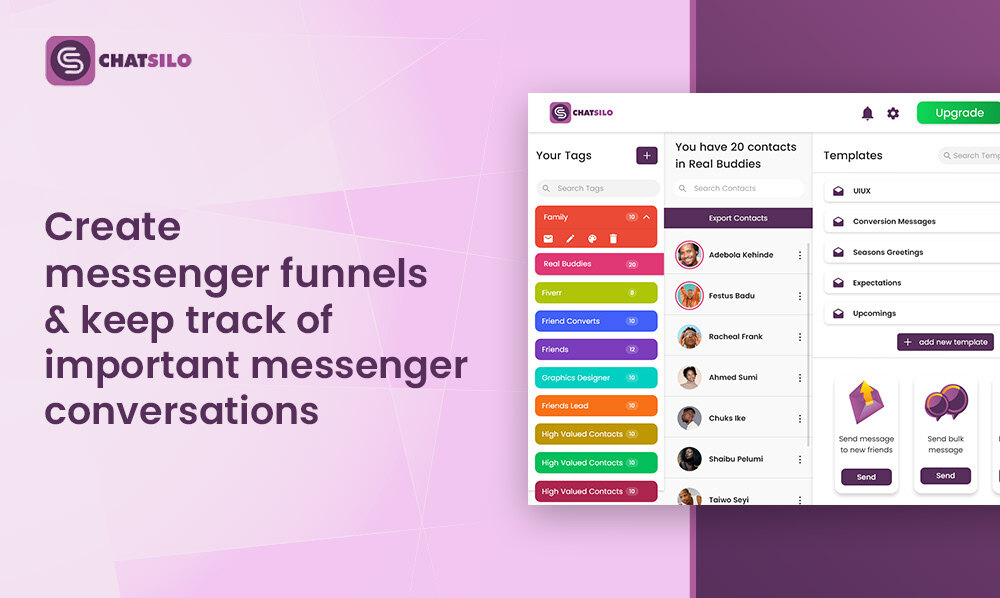WhatsApp, being used every day by over one billion people, comes with the features that make it easy for people to communicate worldwide.
WhatsApp, however, allows third-party tools you can plug in to improve your experience.
Below are the best WhatsApp chrome extensions for richer experience on Whatsapp web.
5 Best WhatsApp Chrome Extensions
WA Web Plus:

This Google Chrome browser extension extends Whatsapp Web application features and provides more powerful marketing and business tools that help you communicate and respond to your customers faster and smarter.
It comes with privacy features that allow you to blur private information like contact names, conversations, photos, e.t.c., from the screen.
Not only that, you can disable read receipts (blue ticks), but also allows you to play voice messages and status posts without informing their senders you played them. You can as well hide your “online” status and restore deleted text messages.
With Wa Web Plus, you can customize a shareable link that customers can use to directly reach your WhatsApp and send customized and automatic replies to your customers. Also, with its CRM Integration, you can export and import contacts from your favorite software.
Additionally, it provides webhooks, the ultimate power to integrate your Whatsapp with unlimited APIs and third-party services, for a better experience.
WAIncognito:

This chrome extension makes you Incognito on WhatsApp. It has a feature that makes you invisible on WhatsApp by disabling read receipts and presence updates.
You can now worry less about people disturbing you as you can conveniently toggle on and off the sending of read receipts for messages (blue ticks) and “last seen” updates (presence).
You can do all these without sending your read receipts and “last seen.” Interestingly, you can decide to hide your “online” status.
What if I had previously toggle on read receipt, and I now have a change of mind? No worries, this extension has got you covered as it lets you set a safety timeout that allows you to automatically send the read receipts after a certain time from opening the message. Should you have a change of mind, there’s a cancel button that prevents the receipt from being sent.
WAToolkit:

If you never want to miss a WhatsApp notification again, then this chrome extension is a must for you. It makes it possible to receive WhatsApp notifications even when there’s no WhatsApp tab or chrome window open at all.
This extension adds a convenient WhatsApp button to the toolbar, making the number of unread messages always visible. You can still hide the button if you want to; just right-click on it and select the “Hide button.”
It also offers connectivity notifications with a “T” icon that becomes orange if there’s some kind of connectivity issue with your phone.
WappBot:

Wappbot is an advanced WhatsApp chatbot powered by artificial intelligence. It is an extension that replies quickly and automatically to all your incoming messages through javascript and Whatsapp web.
This extension allows you to send a contact or vcard automatically based on keyword. Should someone send you a message with the keyword “contact” or any word/phrase you specify, it will automatically trigger the contact or vcard so the recipient can add it to their contact easily.
With this chatbot, you can send support messages to your customers and boost your business as you can now easily send image messages. Amazing!
Privacy Extension For WhatsApp Web:

This chrome extension is mainly to protect your privacy.
It blurs your messages, other content and only reveals it when you hover it, but this does not in any way prevent the download of your messages and other content.
It adapts to your needs by letting you decide which elements you want to blur. It blurs all messages in the current chat, all message previews on the left, profile pictures, and all groups and usernames.
You can quickly toggle the blur in the settings or with a keyboard shortcut (Default: Alt + X). You should also worry less about someone seeing what you’re typing as it makes the color in your inputs field lighter to make it hard to read.
Conclusion:
All these WhatsApp Chrome extensions work perfectly fine with their unique and fantastic features. With these extensions, you can use Whatsapp to grow your business, save time, and focus more on essential matters.
Do you also want to grow your business with Facebook Messenger, make sure you also check out the Chatsilo Chrome extension