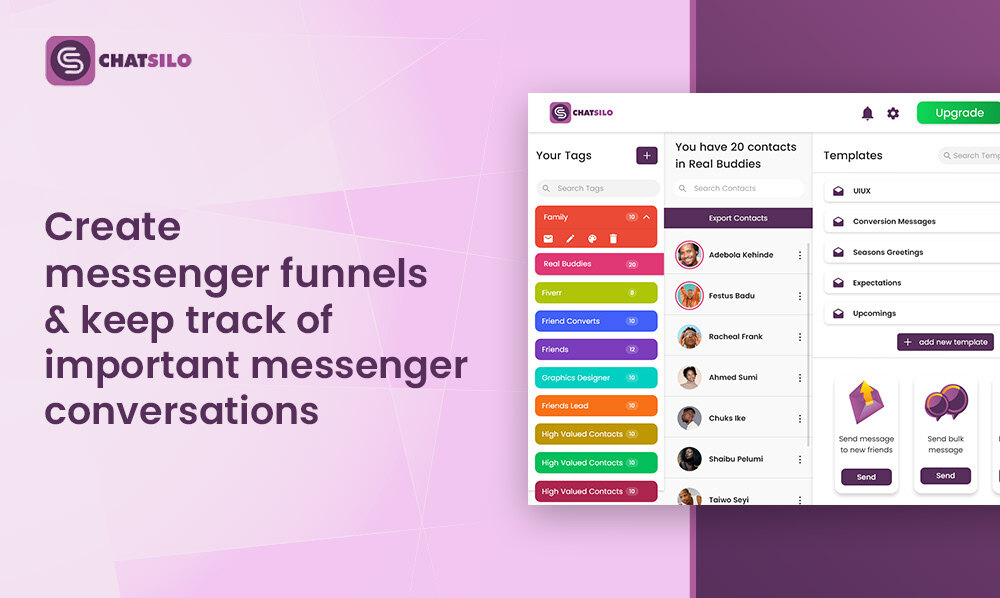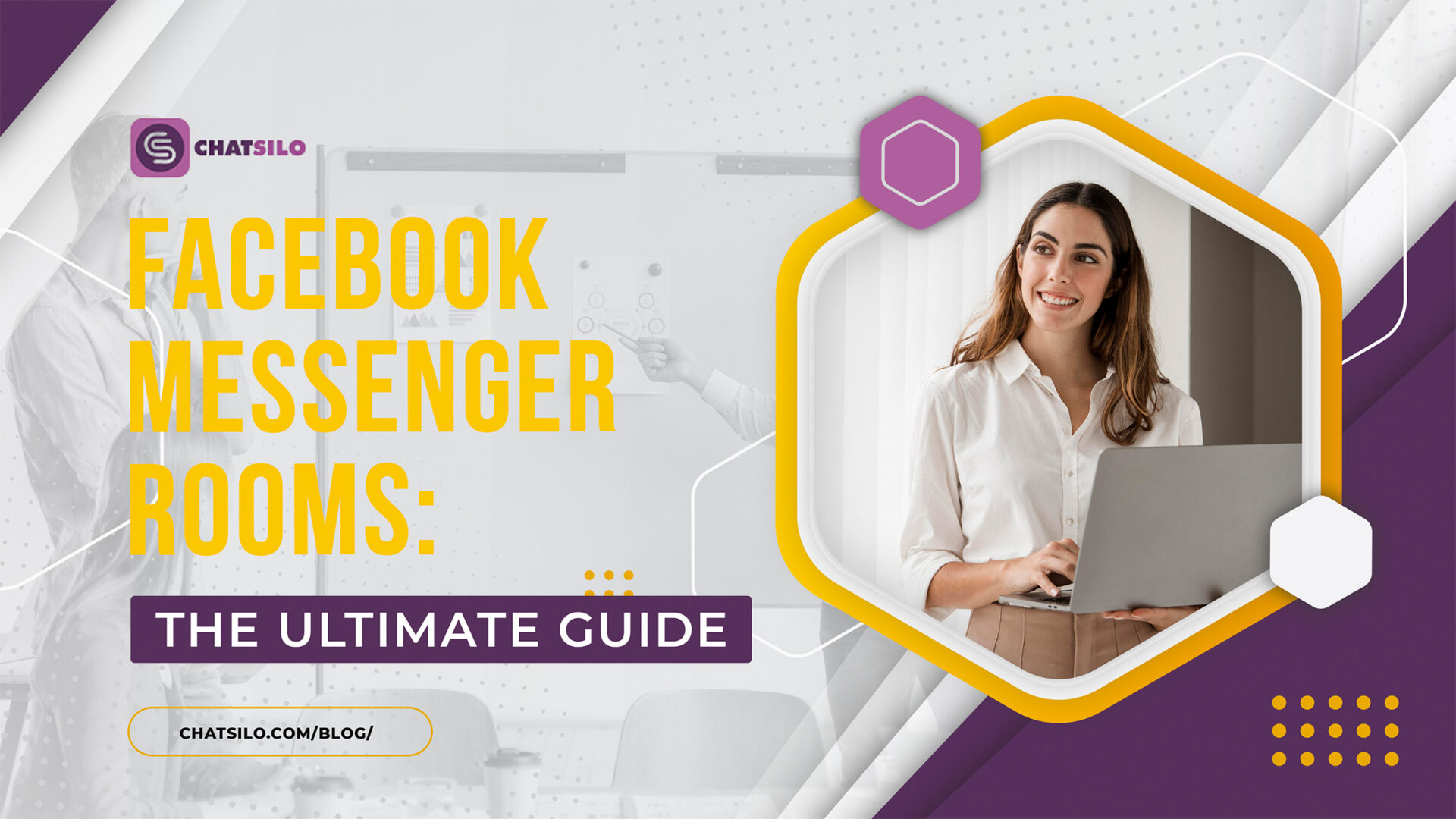April 24, 2020, Facebook launched Messenger Rooms, a group video call platform that allows up to 50 people to join in and spend quality time with families, friends, and share an interest with people. All these happen at no time limit.
The process is as easy as creating a room from Messenger or Facebook, and then inviting anyone to join. The cool part is that, even if the person you’re inviting is not on Facebook, they can still join.

Since Facebook has always being proud of itself to create products that are always about connecting people. They’ve always concentrated on bridging the gap that people can interact.
Now, they have rolled out yet another product to expand the capabilities of video chat.
According to The Verge, Facebook CEO, Mark Zuckerberg said the new video features were built in line with the company’s shift toward creating more private messaging tools.
He said;
“Video presence isn’t a new area for us, but it’s an area that we want to go deeper in, and it fits the overall theme, which is that we’re shifting more resources in the company to focus on private communication and private social platforms, rather than just the traditional broader ones. So this is a good mix: we’re building tools into Facebook and Instagram that are helping people find smaller groups of people to then go have more intimate connections with, and be able to have private sessions with.”
What does Facebook Messenger Rooms do?
The Facebook Messenger Rooms new feature makes it easy for you to spend quality time with anyone. You can host celebrations, do book reviews, or just initiate a gist with friends from the comfort of your home.
Instead of reaching out to someone first to know, if they’re up for a chat or not, this feature lets you create and share rooms on Facebook through News Feed, Groups, and Events, making it seamless for people to drop by as they wish.
So if your loved one, friends, colleagues, or someone in a community you belong to create rooms that are open to you, you’ll see them on Facebook. That way, you can find things to do and people to hang out with.
When you’re invited to a room, you can join from your phone or computer — no need to download anything to get started.
However, having the Messenger app will make you enjoy more fun features, you will be able to play with AR effects like bunny ears, and new AI-powered features.
This means while in the Messenger room environment, you play around with your Facebook’s AR (augmented reality) filters and swap out to a virtual background, leaving the real-life background behind.
Some backgrounds offer 360-degree views of amazing places and a new slate of AR filters that will help you brighten up the dark environment or touch up users’ appearances. And worth knowing is that Room calls are not end-to-end encrypted.
However, Facebook says it does not view or listen to calls.

Your privacy is well considered when you’re using the Facebook Messenger room, This is because you can create a room and choose who you want to see, join the room and who doesn’t. You also have the authority to remove anyone you don’t want in the call and lock a room if you don’t want anyone else to enter. For instance, where illicit behavior is taking place, the room creator can remove the participant that’s obstructing the peaceful room experience.
How to create a Facebook Messenger Room
Though Facebook Messenger Rooms is not applicable in every location now, when it’s available in your area, here’s how to create a Room from your phone:

1. Open the Messenger app.
2. Tap the People tab at the bottom right of the screen.
3. Tap Create a Room and select the people you want to join.
4. To share a room with people who don’t have a Facebook account, you can share the link with them. You can also share the room in your News Feed, Groups, and Events as shown below.

You can join a room from your phone or computer — no need to download anything, according to Facebook.
Facebook plans to add ways to create rooms from Instagram Direct, WhatsApp, and Portal as well. Features will include 14 camera filters and changeable backgrounds.
Conclusion
If you want to start enjoying the new features that Facebook has brought to replace apps such as Zoom for more private conversation, this is the right time to download the Facebook Messenger app, and if you desire more control of your conversation on Facebook Messenger, particularly on Desktop, you may want to consider adding the Chatsilo – a Mini CRM for Facebook Messenger on your Google Chrome web browser.